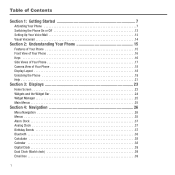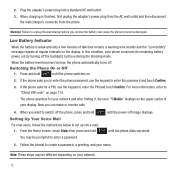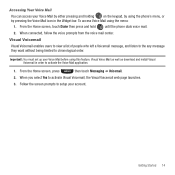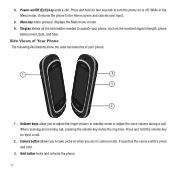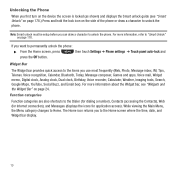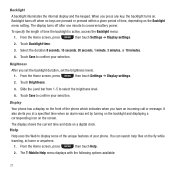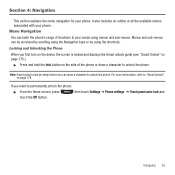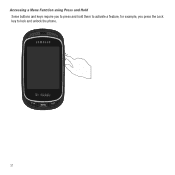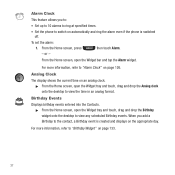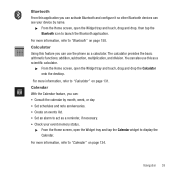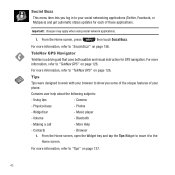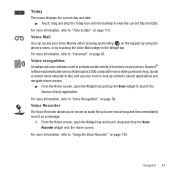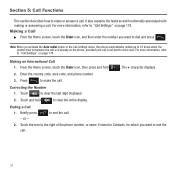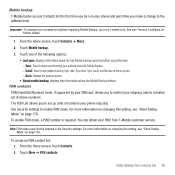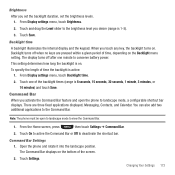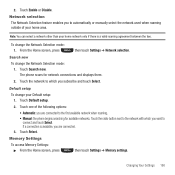Samsung SGH-T669 Support Question
Find answers below for this question about Samsung SGH-T669.Need a Samsung SGH-T669 manual? We have 2 online manuals for this item!
Question posted by breLISA64 on April 15th, 2014
How To Fix The Call Button On My Sam Sung Phone At Home For Model # Sght669
The person who posted this question about this Samsung product did not include a detailed explanation. Please use the "Request More Information" button to the right if more details would help you to answer this question.
Current Answers
Related Samsung SGH-T669 Manual Pages
Samsung Knowledge Base Results
We have determined that the information below may contain an answer to this question. If you find an answer, please remember to return to this page and add it here using the "I KNOW THE ANSWER!" button above. It's that easy to earn points!-
General Support
...Is In My Phonebook, How Can I Change The Banner On My MetroPCS SCH-A670 If So How? Can I Fix This On My MetroPCS SCH-A670? My MetroPCS SCH-A670 Beeps Approximately Once Per Minute, How Can I Assign A ...My MetroPCS SCH-A670 Is In Silent Mode? Is There A Way To Disable The Camera Button On The Phone On My MetroPCS SCH-A670? What Is A Viewfinder And How Do I Make A 3-Way Call, Or Conference Call On... -
General Support
...On My Phone? My Caller ID Shows The Phone Number Only, Even Though The Caller Is In My Phonebook, How Can I Activate Voice Recognition/Voice Signal? Voice Dial, Notes or Commands How Do I Fix This?...To Another Function / Application? On My SCH-A670 Is There A Way To Disable The Camera Button On The Phone? A Draft Message On My A670? Can I Delete A Picture Taken With The Camera On ... -
General Support
... the Contact name, using the keypad Enter the Contact phone number, using the keypad Press the OK button to save phone number Select the phone number type, using the navigation keys, from the following: Mobile Home Work Pager Others to save the phone number type Continue to enter additional phone numbers, using the keypad Enter the remaining Contact...
Similar Questions
How To Access In Internet Connection Of My Samsung Phone Sgh-t669?
This phone was bought in western country(houston, texas) and I just made it to openline but the prob...
This phone was bought in western country(houston, texas) and I just made it to openline but the prob...
(Posted by lynredlips22 11 years ago)
Can I Update My Phone's Sam Sung Sgh A877 Os As An Android Os
(Posted by vatsal25695 11 years ago)
How To Unlock Sam Sung Sgh A197?
MODEL:SAM SUNG SGH A 197 PRODUCER: AT&T IMEI:012481009718329
MODEL:SAM SUNG SGH A 197 PRODUCER: AT&T IMEI:012481009718329
(Posted by dongrim001 12 years ago)