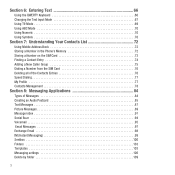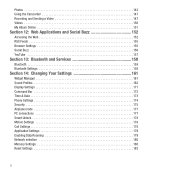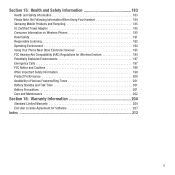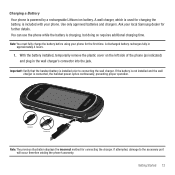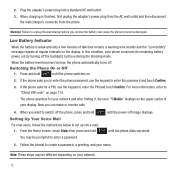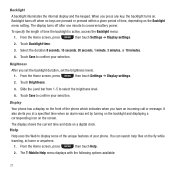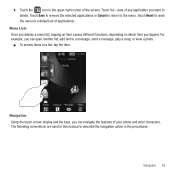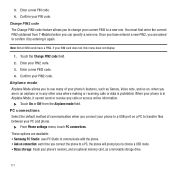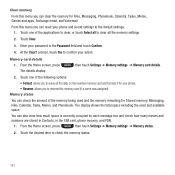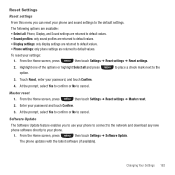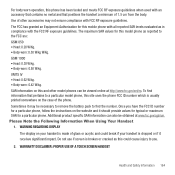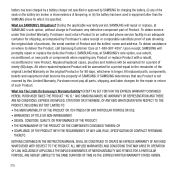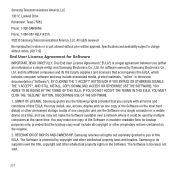Samsung SGH-T669 Support Question
Find answers below for this question about Samsung SGH-T669.Need a Samsung SGH-T669 manual? We have 2 online manuals for this item!
Question posted by hartKI on November 14th, 2013
How To Reset Samsung Phone Model Sght669
The person who posted this question about this Samsung product did not include a detailed explanation. Please use the "Request More Information" button to the right if more details would help you to answer this question.
Current Answers
Related Samsung SGH-T669 Manual Pages
Samsung Knowledge Base Results
We have determined that the information below may contain an answer to this question. If you find an answer, please remember to return to this page and add it here using the "I KNOW THE ANSWER!" button above. It's that easy to earn points!-
General Support
... My SGH-C207 Have A Speaker Phone And How Do I Change The Wallpaper (Screen Saver) On My SGH-C207? Do I Receive Text Or Voice Messages. Support Infrared Communications? How Do I Reset Phone Is ...SGH-C207? Assign MP3's As Ringtones On My SGH-C207? The Call Logs Or Call History On My SGH-C207? Key Guard Or Key Lock On My SGH-C207? Does The Time On My SGH-C207 Mobile Phone... -
General Support
... Change Phone Password 9.4.5.7: Change PIN Code 9.4.5.8: Change PIN2 Code 9.4.6: Reset Phone 9.4.7: Restore Phone 9.4.8: Airplane...Mail Number 2.7.4: Push Message 2.7.5: Broadcast Message* 2.8: Used Space 3: Mobile Email 4: MEdia Net 5: MEdia Mall 5.1: Shop Tones 5.2: Shop Games... menu tree fully expanded. View - Menu Tree (Collapsed) SGH-A177 Menu Tree Click here to SIM 8.9.2: Copy Contacts from... -
General Support
... 4: AT&T Navigator 5: AT&T Social Net 7: Mobile Banking 8: Mobile Email 9: Mobile Web 10: MobiTV 11: MobiVJ 12: MusicID 2 13: My...Phone Password 7: Change PIN Code 8: Change PIN2 Code 9: APN Control 7: Reset Phone 8: Restore Phone 9: Airplane Mode 10: T-Coil Mode 6: Calls 1: General 1: Show My Number 2: Auto Reject 3: Quick Reply 4: Call Answer 5: Call Status Tones 6: Alerts on the SGH...
Similar Questions
How To Fix The Call Button On My Sam Sung Phone At Home For Model # Sght669
(Posted by breLISA64 10 years ago)
How To Reset Phone When You Have Forgotten Password
how to reset phone when forgot password
how to reset phone when forgot password
(Posted by casandraeppenger 12 years ago)