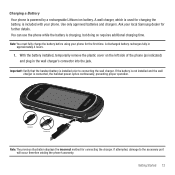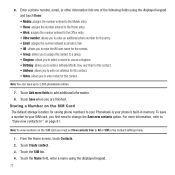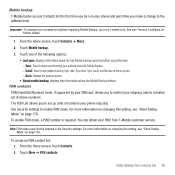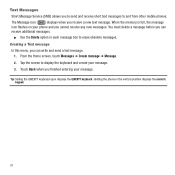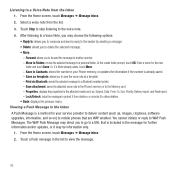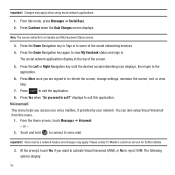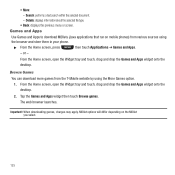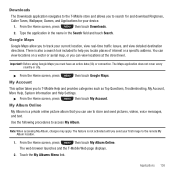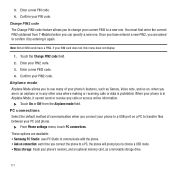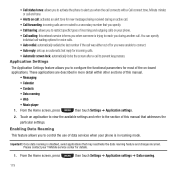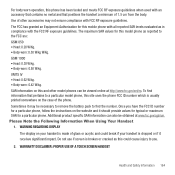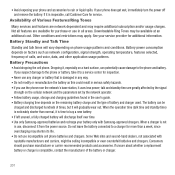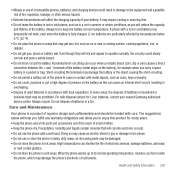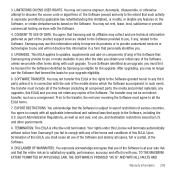Samsung SGH-T669 Support Question
Find answers below for this question about Samsung SGH-T669.Need a Samsung SGH-T669 manual? We have 2 online manuals for this item!
Question posted by diannecastillo15 on June 18th, 2012
How Do I Connect My Samsung Gravity T (sgh-t669)t-mobile To Our Wifi At Home?
I'm in Philippines and I just recently unlocked my cellphone. I'm using a sim, Globe, that definitly works in this country (i hope this info will help you in helping me out). I've been trying to connect to our WiFi, but I've never succeeded. Hopefully, you guys will be able to figure out what's wrong and help me fix the problem. Thanks an awful lot! :)
Current Answers
Related Samsung SGH-T669 Manual Pages
Samsung Knowledge Base Results
We have determined that the information below may contain an answer to this question. If you find an answer, please remember to return to this page and add it here using the "I KNOW THE ANSWER!" button above. It's that easy to earn points!-
General Support
... I Use Them On My SGH-T339 Phone? How Do I Connect To The Internet With My SGH-T339 Phone? How Do I Turn Wi-Fi On/Off, On My SGH-T339 Phone? How Do I Insert or Remove The SIM Card On MY SGH-T339 Phone? How Do I Check The Amount Of Used / Available Minutes On My SGH-T339 Phone? How Do I Use Call Waiting On My SGH-T339 Phone... -
General Support
... (Gravity) Phone? How Do I Turn Off Call Connect Tones On My SGH-T459 (Gravity) Phone? How Do I Use My T-Mobile Phone As A Modem Or Transfer Data Between It And My Computer? SGH-T459 (Gravity) Phone Bluetooth Index How Do I Play MP3 Files On My SGH-T459 (Gravity) Phone? How Do I Use Speed Dial On My SGH-T459 (Gravity) Phone? How Do I Insert Or Remove The SIM Card On My SGH-T459 (Gravity... -
How To Pair A Bluetooth Device SAMSUNG
... using Bluetooth Successfully Bluetooth devices must be able to this computer" You can enter a passkey for a phone connection,...mobile phones, and PDAs. You can be supported on . Bluetooth function of a Bluetooth PDA, mobile phone, mouse, or keyboard can connect to use the computer in an open environment with a computer supporting Bluetooth, you must use them in connection...
Similar Questions
I M Not Able To Use Wifi In My Samsung A 8 Mobile Phone.
Whenever i try to on my wifi in my Samsung A8 mobile phone , its not getting on. I approached Samsun...
Whenever i try to on my wifi in my Samsung A8 mobile phone , its not getting on. I approached Samsun...
(Posted by akash96299 7 years ago)
Compatible Bluetooth Devices For Samsung Gravity Txt Sgh-t379?
Hi, Just want to know the lists of bluetooth compatible devices for Samsung Gravity TXT SGH-T379.Tha...
Hi, Just want to know the lists of bluetooth compatible devices for Samsung Gravity TXT SGH-T379.Tha...
(Posted by hectorfsimon 8 years ago)
How Do I Configure Internet On My Samsung Gravity T Sgh T669
(Posted by BSiSpudd 10 years ago)
How To Upgrade Your Samsung Gravity T Sgh-t669 Firmware
(Posted by speRj 10 years ago)