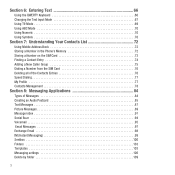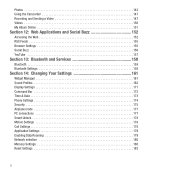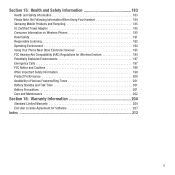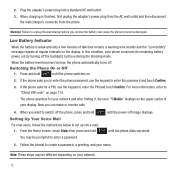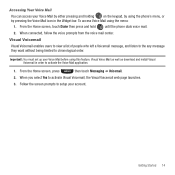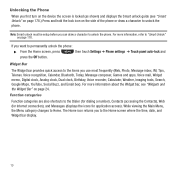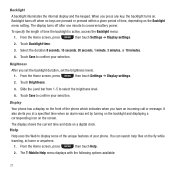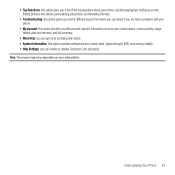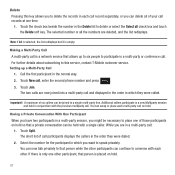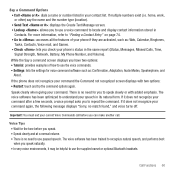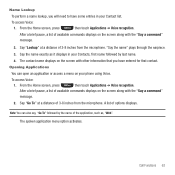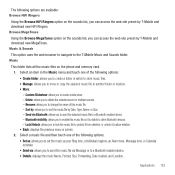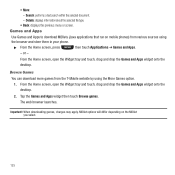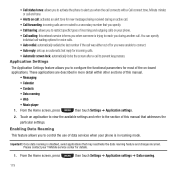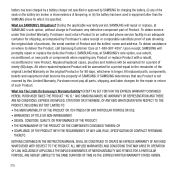Samsung SGH-T669 Support Question
Find answers below for this question about Samsung SGH-T669.Need a Samsung SGH-T669 manual? We have 2 online manuals for this item!
Question posted by bobjan72 on July 18th, 2013
How To Block Web On My Phone
i have the Gravity phone but my service does not carry web capabilities so i need to disable the button that says web
Current Answers
Related Samsung SGH-T669 Manual Pages
Samsung Knowledge Base Results
We have determined that the information below may contain an answer to this question. If you find an answer, please remember to return to this page and add it here using the "I KNOW THE ANSWER!" button above. It's that easy to earn points!-
SGH-T469 - HowTo Transfer Pictures or Videos Using New Samsung PC Studio SAMSUNG
...including some handsets, to desktop or laptop PC's. How To Reset The SGH-T469 (Gravity 2) handset has the capability to Save the USB Mode Setting 18365. To change the USB mode ... type of plug-in connection that is useful for Menu Select Settings (4) Select Personalized (1) Select Phone Settings (3) Select USB Mode (3) Highlight either Samsung PC Studio, Ask on Connection. Set USB Mode... -
SGH-T469 - How to Configure USB Settings SAMSUNG
...Universal Serial Bus) is a type of plug-in connection that is useful for quickly transferring files to and from phones, or for synchronizing information with the supplied USB data cable, using the New Samsung PC Studio or the mass ... PC and a memory card (residing within the handset) with a PC application. The SGH-T469 (Gravity 2) handset has the capability to desktop or laptop PC's. -
SGH-T469 - How To Transfer MP3 Files Using Mass Storage SAMSUNG
... synchronizing information with the supplied USB data cable, using the navigation keys Press the left soft key to desktop or laptop PC's. The SGH-T469 (Gravity 2) handset has the capability to Mass Storage or Ask on Connection or Mass Storage, using the New Samsung PC Studio or the mass storage feature. ...
Similar Questions
How To I Block A Phone Number
I would like someone to stop calling me so i would like to block his phone number
I would like someone to stop calling me so i would like to block his phone number
(Posted by boodal1 9 years ago)
How Can I Block A Phone Number From Calling Or Texting Me?
How can I block a phone number from calling or texting me? I have a Samsung SCH-R740C phone.
How can I block a phone number from calling or texting me? I have a Samsung SCH-R740C phone.
(Posted by mwinden 9 years ago)