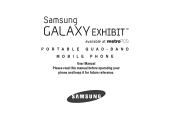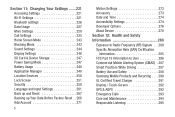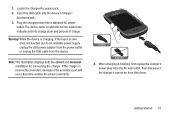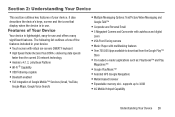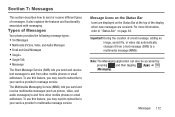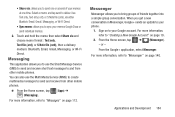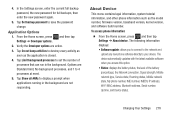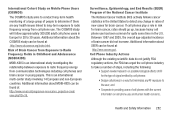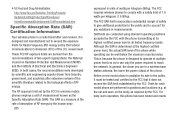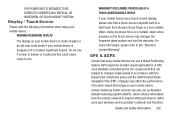Samsung SGH-T599N Support Question
Find answers below for this question about Samsung SGH-T599N.Need a Samsung SGH-T599N manual? We have 2 online manuals for this item!
Question posted by wendydavid65 on April 19th, 2015
Touch Screen Does Not Respond
the touch screen on my galaxy exhibit SGH-T599N does not respond to my touch is there a way to self fix it?
Current Answers
Related Samsung SGH-T599N Manual Pages
Samsung Knowledge Base Results
We have determined that the information below may contain an answer to this question. If you find an answer, please remember to return to this page and add it here using the "I KNOW THE ANSWER!" button above. It's that easy to earn points!-
General Support
... Do I Make A 3-Way Call, Or Conference Call On My Phone? I Get the Antenna Replaced on My Samsung Phone? How Long Should the Battery Be Charged Initially? What Does DTMF Mean? Accessory FAQ Index I Have An Accessory Which Needs Repair, How Can I Enter Voice Menu Prompts While On A Call Using My Samsung Touch Screen Phone? Is "... -
General Support
What Are Media Specifications On My T-Mobile Phone? SGH-t639 File Formats Wallpaper SGH-t709 Media Player SGH-t209 SGH-t309 For more information on T-Mobile Handsets What Are Media Specifications On My T-Mobile Phone? -
General Support
...giving the mobile a strong and speedy look. Chiselled, bevelled edges add to wireless communication. CSTN screen is a great mobile for ... talk time. Compact dimensions fit nicely in Mobile Phone as addition, subtraction, multiplication, and division Memo...x 160 pixels for your phone numbers for ergonomic ease and visual aesthetics. • SGH-E1210 Features and Specifications &...
Similar Questions
My Samsung Galaxy Exhibit Sgh T599n Will Not Unlock When I Swipe. It
(Posted by tinabarnard33 8 years ago)
Frozen Screen On Galaxy Exhibit T599n
my screen is unresponsive and I don't know what to do. I have done factory reset and stuff and it's ...
my screen is unresponsive and I don't know what to do. I have done factory reset and stuff and it's ...
(Posted by jermaineanderson82 9 years ago)
Samsung Galaxy Exhibit Sgh T599n Can't Swipe Not Responding To Touch
Phone isn't responding to touch so I can't swipe to unlock screen
Phone isn't responding to touch so I can't swipe to unlock screen
(Posted by tigger3730 10 years ago)
How Do I Get My Pc To Recognize My T Mobile Phone Sgh T139.
I have a USB cable connected from my phone to the PC but my PC does not recognize. Do I need some so...
I have a USB cable connected from my phone to the PC but my PC does not recognize. Do I need some so...
(Posted by frost11218 11 years ago)
How To Get Setting For Samsung Mobile Phone Sgh-a927 On The Vodaphone Mobile Con
(Posted by ramy148 12 years ago)