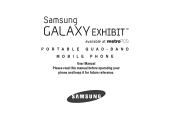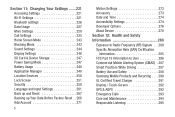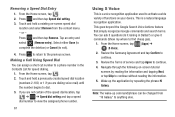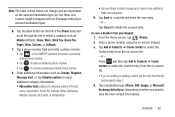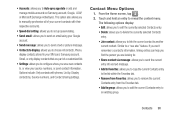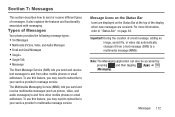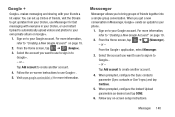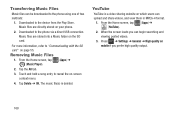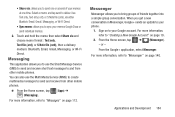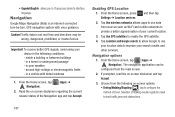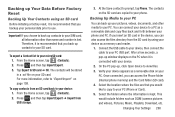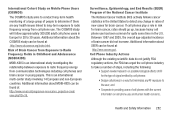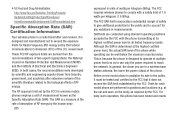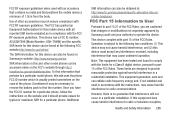Samsung SGH-T599N Support Question
Find answers below for this question about Samsung SGH-T599N.Need a Samsung SGH-T599N manual? We have 2 online manuals for this item!
Question posted by jermaineanderson82 on March 29th, 2015
Frozen Screen On Galaxy Exhibit T599n
Current Answers
Answer #1: Posted by rathour094 on March 29th, 2015 9:21 PM
this problem may be caused due to constant exchange of viruses in your system. try hard resetting your cellphone by the following method. if that does not work your best option is to get it looked at the service center. If your device is not rooted, it is still under legal agreement, they will get the job done at minimal cost. If your device is still under warranty then there will be no cost of repair charged to you
help link 1 - https://www.youtube.com/watch?v=Abnk8btYnwo
if this answer brings about any convenience to you, please accept my answer. for further inquiry ask your question here and you will receive help as soon as possible.
thank you !
Related Samsung SGH-T599N Manual Pages
Samsung Knowledge Base Results
We have determined that the information below may contain an answer to this question. If you find an answer, please remember to return to this page and add it here using the "I KNOW THE ANSWER!" button above. It's that easy to earn points!-
General Support
What Are Media Specifications On My T-Mobile Phone? What Are Media Specifications On My T-Mobile Phone? SGH-t639 File Formats Wallpaper SGH-t709 Media Player SGH-t209 SGH-t309 For more information on T-Mobile Handsets -
General Support
... Do I Change The Wallpaper (Screen Saver) On My SGH-T919 (Behold) Phone? Can I Delete All Sounds or Ringtones From My SGH-T919 (Behold) Phone? How Do I Change The Startup Greeting On My SGH-T919 (Behold) Phone? How Do I Check The Hardware / Software Version On My SGH-T919 (Behold) Phone? How Do I Reset My SGH-T919 (Behold) Phone? T-Mobile SGH-T919 (Behold) FAQ List Below... -
General Support
... Communication & How Do I Delete All Of My Personal Information From My SGH-T459 (Gravity) Phone? Can I Assign A Ringtone To A Contact On My SGH-T459 (Gravity) Phone? How Do I Customize The Default Shortcut Keys On My SGH-T459 (Gravity) Phone? How Do I Use My T-Mobile Phone As A Modem Or Transfer Data Between It And My Computer? Can The...
Similar Questions
Hi i have the galaxy exhibit 4g phone and yes my number is attached to the phone but one of the apps...
I have a USB cable connected from my phone to the PC but my PC does not recognize. Do I need some so...