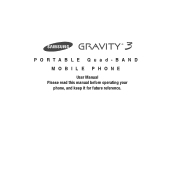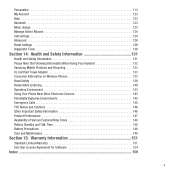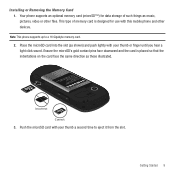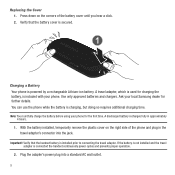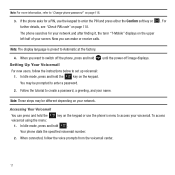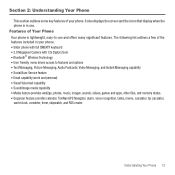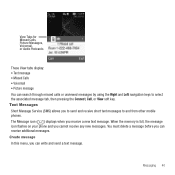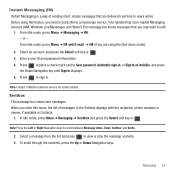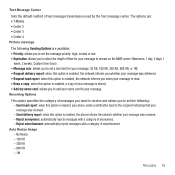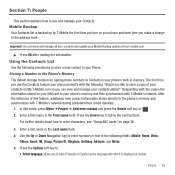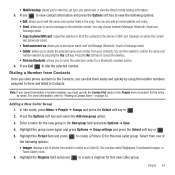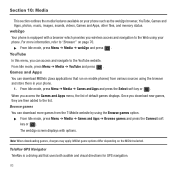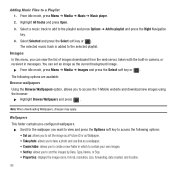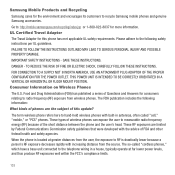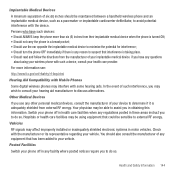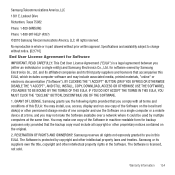Samsung SGH-T479 Support Question
Find answers below for this question about Samsung SGH-T479.Need a Samsung SGH-T479 manual? We have 2 online manuals for this item!
Question posted by irishperson on July 20th, 2014
Samsung Sgh-t479b.
How do I use Capital letters on my samsung sgh-t479b?
Current Answers
Related Samsung SGH-T479 Manual Pages
Samsung Knowledge Base Results
We have determined that the information below may contain an answer to this question. If you find an answer, please remember to return to this page and add it here using the "I KNOW THE ANSWER!" button above. It's that easy to earn points!-
General Support
details on how to use the key guard or key lock feature, if available, on your Trumpet Mobile handset. How Do I Use Key Guard Or Key Lock On My Trumpet Mobile Phone? How Do I Use Key Guard Or Key Lock On My Trumpet Mobile Phone? SPH-a640 -
General Support
... external speaker, connect the product to its display. The manual provides descriptions on your mobile phone. Use the Handsfree Car Kit with Samsung Bluetooth mobile phones, or other Bluetooth mobile phones. you can be used beyond this guide through the device registration process as a re-dialing facility for 2 seconds to switch the call ) Caller ID log searching... -
General Support
..." on the HKT 450 to resume the music playing While music is now transferred to break the connection. Pairing the HKT 450 with a mobile phone, depending on the mobile phone being used for 3 seconds to put the call Reject Incoming Calls A ringtone heard through the HKT 450 is Power Off. Redial the last number dialed...
Similar Questions
How Do I Unlock My Phone When I Forgot The Password For The Samsung Sgh-t479?
Model number SGH-T479
Model number SGH-T479
(Posted by troylabarbara 11 years ago)
Where Do I Get The Driver For Pc For My Mobile Phone Samsung
Sgha667 Hspa
DRIVER FOR MY PC USB FOR MY MOBILE PHONE SGHA667 HSPA SAMSUNG
DRIVER FOR MY PC USB FOR MY MOBILE PHONE SGHA667 HSPA SAMSUNG
(Posted by dionlazani 11 years ago)
1-urgent Question Is Sgh T479 Support Wifi Connection?if Yes How It Work?
2-is sgh t 479 support face book chat? if yes by what software it support? 2-is sgh t 479 support s...
2-is sgh t 479 support face book chat? if yes by what software it support? 2-is sgh t 479 support s...
(Posted by abdulhakimmahmud 12 years ago)
My Samsung Mobile Phone To Pc Usb Driver Is Not Working Where Can I Get A Fix
My Samsung mobile phone GT-E2121B to pc usb driver is not working where can I get a fix, when wind...
My Samsung mobile phone GT-E2121B to pc usb driver is not working where can I get a fix, when wind...
(Posted by julesn9 12 years ago)