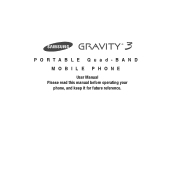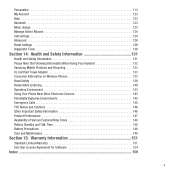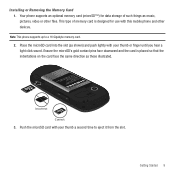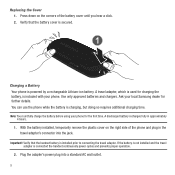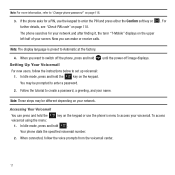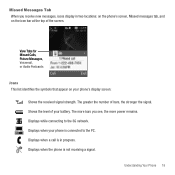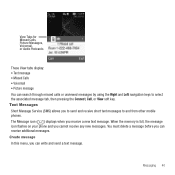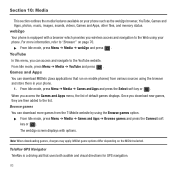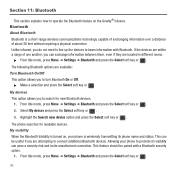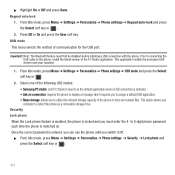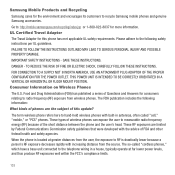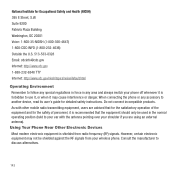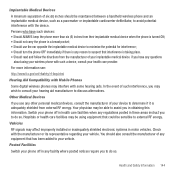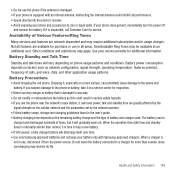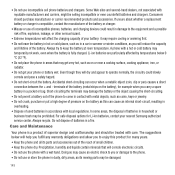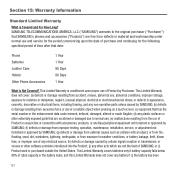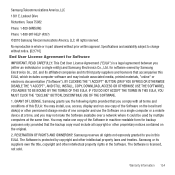Samsung SGH-T479 Support Question
Find answers below for this question about Samsung SGH-T479.Need a Samsung SGH-T479 manual? We have 2 online manuals for this item!
Question posted by Iraklhbomm on July 9th, 2014
How To Connect Samsung Sgh-t479 With My Pc
The person who posted this question about this Samsung product did not include a detailed explanation. Please use the "Request More Information" button to the right if more details would help you to answer this question.
Current Answers
Related Samsung SGH-T479 Manual Pages
Samsung Knowledge Base Results
We have determined that the information below may contain an answer to this question. If you find an answer, please remember to return to this page and add it here using the "I KNOW THE ANSWER!" button above. It's that easy to earn points!-
General Support
... the List View, select an empty area and click the right button of the connected Phone or PC immediately and cannot be modified as follows. When the window appears, modify the data... appears, click the OK button to the PC folder of Phone connected. Importing and Exporting Phone Editor allows you to copy and transfer Phone and PC Media items. Phone Media items can be restored. Outlook®... -
General Support
... applied in the Inbox or Outbox. MMS Composer starts up the text messages saved in the Drafts folder of the connected Phone or PC immediately. Deleting Text Text Messages saved in the Phone and PC can be created in Templates area as follows. Messages cannot be selected and sent as follows. Modify the selected... -
General Support
... the Tree View, select the folder where the copied or cut file is located. When the Phone is not connected to a PC, the Phone area is used to Phone. Files in Phone, finish transmitting them to a PC as follows. Select the PC area in a tree structure. The Temporary Folder is disabled, so you to transmit various multimedia files...
Similar Questions
How Do I Get Wifi To Connect On Samsung T528g Mobile Phone
(Posted by shuazimme 10 years ago)
How Do I Unlock My Phone When I Forgot The Password For The Samsung Sgh-t479?
Model number SGH-T479
Model number SGH-T479
(Posted by troylabarbara 11 years ago)
How Do I Connect To Internet Using Mobile Phone????
(Posted by katloverforlife65 11 years ago)
1-urgent Question Is Sgh T479 Support Wifi Connection?if Yes How It Work?
2-is sgh t 479 support face book chat? if yes by what software it support? 2-is sgh t 479 support s...
2-is sgh t 479 support face book chat? if yes by what software it support? 2-is sgh t 479 support s...
(Posted by abdulhakimmahmud 12 years ago)