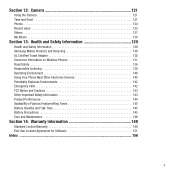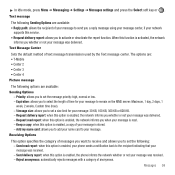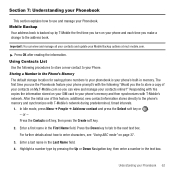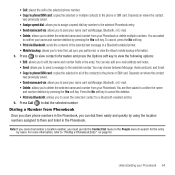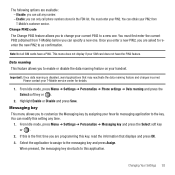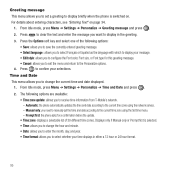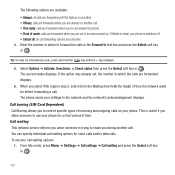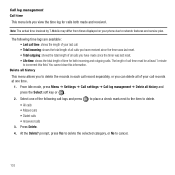Samsung SGH-T469 Support Question
Find answers below for this question about Samsung SGH-T469.Need a Samsung SGH-T469 manual? We have 1 online manual for this item!
Question posted by allys595 on March 14th, 2013
Samsung Sgh-t469w
I am having problems attaching photoes on my email from my phone...SGH-T469W. When I click on the photo, it just gives me 2 options, bluethoot or MMS
Current Answers
Related Samsung SGH-T469 Manual Pages
Samsung Knowledge Base Results
We have determined that the information below may contain an answer to this question. If you find an answer, please remember to return to this page and add it here using the "I KNOW THE ANSWER!" button above. It's that easy to earn points!-
General Support
...phone. Media Album How to print and click on the left side of the following U.S. Selecting option Choose your mobile phone. Publishing Calendar Output options Finish at the bottom. To phone Phone... problem while installation, please reinstall the driver separately. Setup cover page Select a style and click You can see the preview in The file information can manage photos,... -
General Support
How Do I Change The Bluetooth Visibility Options On My Trumpet Mobile Phone? details on how to change Bluetooth visibility options on your Trumpet Mobile handset. How Do I Change The Bluetooth Visibility Options On My Trumpet Mobile Phone? -
General Support
For General Bluetooth Information and Iinformation on your phone. please select your model from the list below for specific instructions on changing the Bluetooth Visibility Options on Other Bluetooth Accessories, . How Can I Change The Bluetooth Visibility Options On My T-Mobile Phone? How Can I Change The Bluetooth Visibility Options On My T-Mobile Phone?
Similar Questions
Where Do I Get The Driver For Pc For My Mobile Phone Samsung
Sgha667 Hspa
DRIVER FOR MY PC USB FOR MY MOBILE PHONE SGHA667 HSPA SAMSUNG
DRIVER FOR MY PC USB FOR MY MOBILE PHONE SGHA667 HSPA SAMSUNG
(Posted by dionlazani 11 years ago)
How Do I Pair My Samsung Fascinate Phone With My Bluetooth Sgh-t469?
(Posted by TheresaSells 11 years ago)
My Samsung Mobile Phone To Pc Usb Driver Is Not Working Where Can I Get A Fix
My Samsung mobile phone GT-E2121B to pc usb driver is not working where can I get a fix, when wind...
My Samsung mobile phone GT-E2121B to pc usb driver is not working where can I get a fix, when wind...
(Posted by julesn9 12 years ago)
Have A Samsung Gravity 2 Phone Sgh-t469
have the above phone and want to go to my album on the phone to see what pictures i have in my albm ...
have the above phone and want to go to my album on the phone to see what pictures i have in my albm ...
(Posted by southerngirl221 13 years ago)