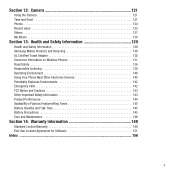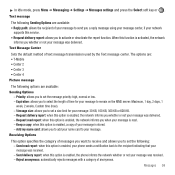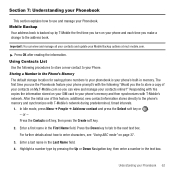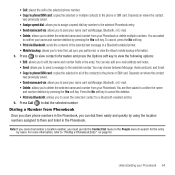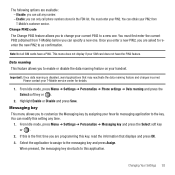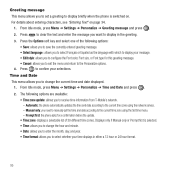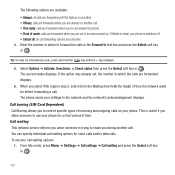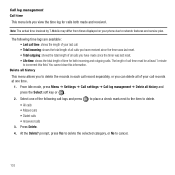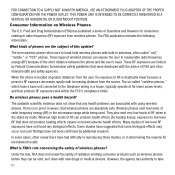Samsung SGH-T469 Support Question
Find answers below for this question about Samsung SGH-T469.Need a Samsung SGH-T469 manual? We have 1 online manual for this item!
Question posted by southerngirl221 on May 2nd, 2011
Have A Samsung Gravity 2 Phone Sgh-t469
have the above phone and want to go to my album on the phone to see what pictures i have in my albm how do i acess this on the phone to see the pictures
Current Answers
Answer #1: Posted by paulmo1 on May 2nd, 2011 11:12 AM
follow this link to the user manula download
Cheers
Paul
www.morgosonlineshopping.com
Related Samsung SGH-T469 Manual Pages
Samsung Knowledge Base Results
We have determined that the information below may contain an answer to this question. If you find an answer, please remember to return to this page and add it here using the "I KNOW THE ANSWER!" button above. It's that easy to earn points!-
General Support
... 2007 SGH-T739 Katalyst SGH-T439 SGH-t639 SGH-T539 Beat SGH-t429 PC Studio 3 SGH-t729 Blast SGH-t409 SGH-t219 SGH-t329 2006 SGH-t629 Studio 3.0 SGH-t619 SGH-t519 Trace SGH-t719 SGH-t709 SGH-t319 SGH-t209 EasyStudio SGH-t609 Studio 3.0 SGH-t509 ( Unavailable) 2006 / Open GSM SGH-d900 2005 and Earlier SGH-t809 SGH-t309 Studio 2 SGH-x495 EasyStudio How Do I Use My T-Mobile Phone As... -
General Support
... Category Specifications Using The Phone Bluetooth Contacts Display Sounds & Do I Disable Or Change The Camera Shutter Sound On My SGH-t619? View the T-Mobile SGH-T619 Menu Tree SGH-t619 Bluetooth Index Top Do I Use Call Waiting On My SGH-t619? Do I Take Pictures With My SGH-t619? Do I Delete Photos Taken With My SGH-t619? Do I Record... -
General Support
... Do I Make A 3-Way Call, Or Conference Call On My Phone? View the T-Mobile SGH-T539 (Beat) Menu Tree SGH-t539 (Beat) Bluetooth Index Top How Do I Copy Or Move Pictures From My SGH-T539 (Beat) Phone To My Storage Card? How Do I Change The Camera Resolution On My SGH-t539 (Beat)? How Do I Assign A Ringtone To A Contact...
Similar Questions
How To Master Reset Samsung Gravity 2 Sgh-t469, Hard Reset Samsung Gravity 2
sgh-t469
sgh-t469
(Posted by jamincindy 10 years ago)
How Do I Get My Phone The Model Is Sgh-a927 To Receive And Send Pictures
(Posted by Mabinabcm24 10 years ago)
I Have Mobile Phone Modle Sgh-j700i I Want Adjust Out Going Catill Bearing S
Please see question title
Please see question title
(Posted by mfiyaz512 11 years ago)
How Do I Pair My Samsung Fascinate Phone With My Bluetooth Sgh-t469?
(Posted by TheresaSells 11 years ago)
How Do I Turn Call Barring On With Sgh T469 Gravity 2
(Posted by MedusasEcho 12 years ago)