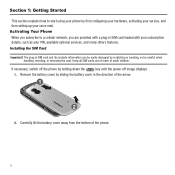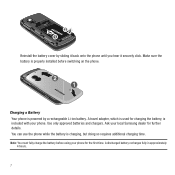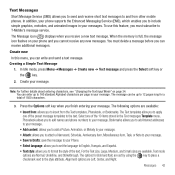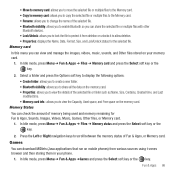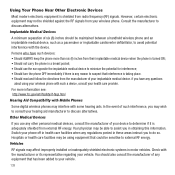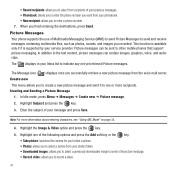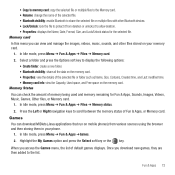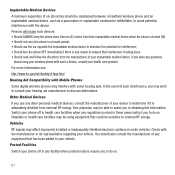Samsung SGH-T459 Support Question
Find answers below for this question about Samsung SGH-T459.Need a Samsung SGH-T459 manual? We have 4 online manuals for this item!
Question posted by laxor16 on June 28th, 2011
How Can I Add Games Into The Phone Since It Is No Letting Me Install Them.
I already downloaded the games in my computer transfered them through a USB to the cell, but the device do not recognize them as aplications, what can I do?,
Thanks
Current Answers
Related Samsung SGH-T459 Manual Pages
Samsung Knowledge Base Results
We have determined that the information below may contain an answer to this question. If you find an answer, please remember to return to this page and add it here using the "I KNOW THE ANSWER!" button above. It's that easy to earn points!-
General Support
... A Problem Getting My USB Connection Started? What Does RNDIS Stand For And What Does It Do? Why Am I Add Or Remove Third-Party Programs On My Device? Leap Year Calendar Patch (For Windows Mobile 6) How Can I Use The Feature With My SPH-I830? And How Do I Update My Verizon Wireless Phone To Windows Mobile 5.0? SGH-i607 (BlackJack... -
General Support
... How? How Do I Add A Phone Number To An Already Existing Entry In My Phonebook Can I Assign A Picture ID To A Contact On My SGH-E315? How Do I Turn This Off? I Disable Or Change The Startup / Shutdown Tones My SGH-E315 Beeps Approximately Once Per Minute, How Can I Delete Downloaded Content On My SGH-E315? Is There A Way... -
General Support
... Caller Group On My SGH-E317? The Font Size On My SGH-E317 If So How? Downloaded Content On My SGH-E317? I Add A Word To T9? FDN And How Do I Configure This Feature On My SGH-E317 How Do I ... Try To Play Games On My E317, Why? I Connect To The Internet With My SGH-E317? Contacts From My SGH-E317 Phone To The SIM Card? On My SGH-E317? Way To Use Pictures Transferred From My PC To...
Similar Questions
I Have A Samsung Trac Phone Sgh-s125g And When I Turned It On Today It Said Inee
i have a samsung trac phone sgh-s125g and when i turned it on today it said ineeded a code for it it...
i have a samsung trac phone sgh-s125g and when i turned it on today it said ineeded a code for it it...
(Posted by jigsawchef 11 years ago)
Why Does My Phone Always Say..i Have Insufficient Storage Space And Itz Empty Al
up on the info bar..it always has the little orange triangle and a orange memory card showing..i can...
up on the info bar..it always has the little orange triangle and a orange memory card showing..i can...
(Posted by torrescarla67 11 years ago)
My Samsung Gravity Issues
My samsung gravity t459 has been exhibiting features like; It reboots consistently on it's own I...
My samsung gravity t459 has been exhibiting features like; It reboots consistently on it's own I...
(Posted by henrykelechi2002 11 years ago)
When I Try Playing Any Game All That Happens Is Java Game Error Pops Up. Help
(Posted by eddiejones975 11 years ago)
How Do I Install The Games In My Phone Sgh-a817? Please Help Me.
how do i install the games in my phone sgh-a817? please help me.
how do i install the games in my phone sgh-a817? please help me.
(Posted by hermzzmiggy 11 years ago)