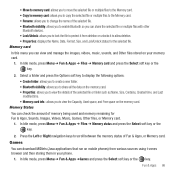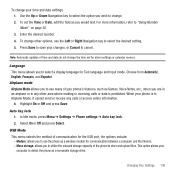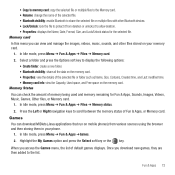Samsung SGH-T459 Support Question
Find answers below for this question about Samsung SGH-T459.Need a Samsung SGH-T459 manual? We have 4 online manuals for this item!
Question posted by eddiejones975 on December 29th, 2012
When I Try Playing Any Game All That Happens Is Java Game Error Pops Up. Help
The person who posted this question about this Samsung product did not include a detailed explanation. Please use the "Request More Information" button to the right if more details would help you to answer this question.
Current Answers
Related Samsung SGH-T459 Manual Pages
Samsung Knowledge Base Results
We have determined that the information below may contain an answer to this question. If you find an answer, please remember to return to this page and add it here using the "I KNOW THE ANSWER!" button above. It's that easy to earn points!-
General Support
... How Do I Try To Play Games On My E317, Why? Message When I Change It? What Does SMS Service Initializing Mean on My E317? Way To Use Pictures Transferred From My PC To My E317 As Photo Caller ID Images? Can It Do This? FAQ List by Category Using the Phone Internet - SGH-E317 Support Self... -
General Support
... Dial On My SGH-C207? Camcorder Camcorder & I Play Games On My SGH-C207? What Options Are Available Under The Phonebook Application On The SGH-C207? Before The...Phone To Notify Me Of A New Text Message On The C207? My SGH-C207 Beeps Approximately Once Per Minute, How Can I Turn This Off? Does The Time On My SGH-C207 Mobile Phone Update Automatically? Listing By Category Using The Phone... -
General Support
How Can I Disable The Music While I Am Playing A Game On My N240? To disable sounds on the N240, while in standby Press Menu, Sounds (7) Select Ringer Volume (1) Select Ringers Calls (1) to disable the volume while playing games.
Similar Questions
Can I Play Games On My Facebook With My Samsung T528g
(Posted by jsapOnly 10 years ago)
Anytime I Try And Send A Picture, It Says Invalid Server Response. What Do I Do?
(Posted by Ilyjustin11712 11 years ago)
My Samsung Gravity Issues
My samsung gravity t459 has been exhibiting features like; It reboots consistently on it's own I...
My samsung gravity t459 has been exhibiting features like; It reboots consistently on it's own I...
(Posted by henrykelechi2002 11 years ago)
How Can I Add Games Into The Phone Since It Is No Letting Me Install Them.
I already downloaded the games in my computer transfered them through a USB to the cell, but the dev...
I already downloaded the games in my computer transfered them through a USB to the cell, but the dev...
(Posted by laxor16 12 years ago)