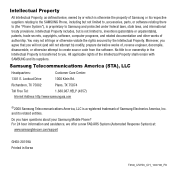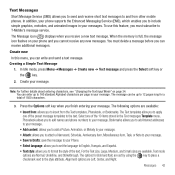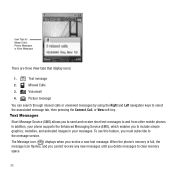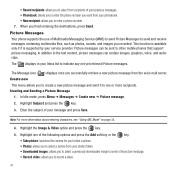Samsung SGH-T459 Support Question
Find answers below for this question about Samsung SGH-T459.Need a Samsung SGH-T459 manual? We have 4 online manuals for this item!
Question posted by Ilyjustin11712 on April 20th, 2013
Anytime I Try And Send A Picture, It Says Invalid Server Response. What Do I Do?
The person who posted this question about this Samsung product did not include a detailed explanation. Please use the "Request More Information" button to the right if more details would help you to answer this question.
Current Answers
Related Samsung SGH-T459 Manual Pages
Samsung Knowledge Base Results
We have determined that the information below may contain an answer to this question. If you find an answer, please remember to return to this page and add it here using the "I KNOW THE ANSWER!" button above. It's that easy to earn points!-
General Support
... Service Initializing Mean on My E317? What Items Come With My SGH-E317? My SGH-E317 Have A Speaker Phone And How Do I Setup A POP3 Email Account On The E317? How Do I Use It? An IMAP Account On My E317? How Do You Send Existing Pictures To An Email Address Or Through MMS On The... -
General Support
...Format The Storage Card On My SPH-SPH-A800 Phone? Do I Make The Camera Save My Pictures Directly To The Trans Flash Card On My SPH...-SPH-A800)? When Typing A Text Message It Predicts What I Am Trying To Say Too Soon, Can I Use My SPH-a460, SPH-a500, SPH... Check The PRL On My SPH-A800 (MM-SPH-A800)? Do I Send Pictures From My SPH-A800 (MM-SPH-A800)? I Connect To The Internet With... -
General Support
... The Default Shortcut Keys On My SGH-t719 Phone? Support Speed Dial? Will The Network Automatically Update The Time On My SGH-t719? Why Are My Voice Notes Disappearing On My SGH-t719? Configurations Speed Dial Time & How Do I Send Pictures From My SGH-t719? I Use Call Waiting On My SGH-t719? I Delete MP3 Files From My...
Similar Questions
When I Try Sending Pictures Via Bluetooth From My Samsung Sgh-a927 Phone To
windows 7 it says connection failed
windows 7 it says connection failed
(Posted by mrnitjid 10 years ago)
Why Does My Phone Always Say..i Have Insufficient Storage Space And Itz Empty Al
up on the info bar..it always has the little orange triangle and a orange memory card showing..i can...
up on the info bar..it always has the little orange triangle and a orange memory card showing..i can...
(Posted by torrescarla67 11 years ago)
My Samsung Gravity Issues
My samsung gravity t459 has been exhibiting features like; It reboots consistently on it's own I...
My samsung gravity t459 has been exhibiting features like; It reboots consistently on it's own I...
(Posted by henrykelechi2002 11 years ago)
When I Try Playing Any Game All That Happens Is Java Game Error Pops Up. Help
(Posted by eddiejones975 11 years ago)
Help Me ''downloaded Jar Are Invalid'' On My Mobile Phone Champ Gt-c3303i;
(Posted by siddikrunner 12 years ago)