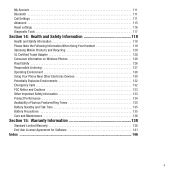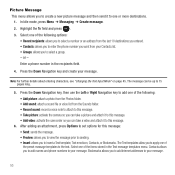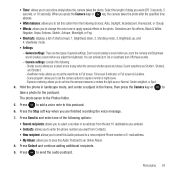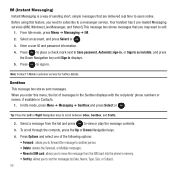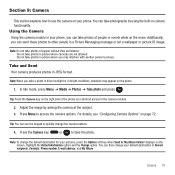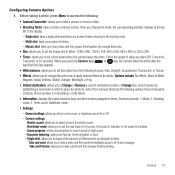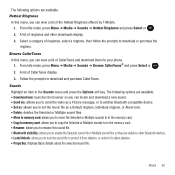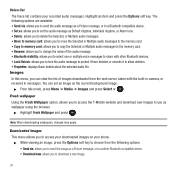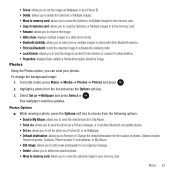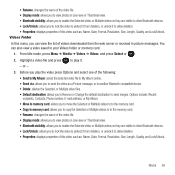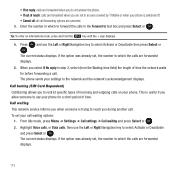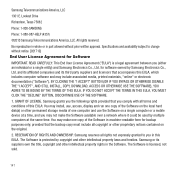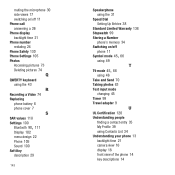Samsung SGH-T369 Support Question
Find answers below for this question about Samsung SGH-T369.Need a Samsung SGH-T369 manual? We have 2 online manuals for this item!
Question posted by beAlfre on July 28th, 2014
I Cannot Send Photos From My Samsung Sgh-t369 Phone
The person who posted this question about this Samsung product did not include a detailed explanation. Please use the "Request More Information" button to the right if more details would help you to answer this question.
Current Answers
Related Samsung SGH-T369 Manual Pages
Samsung Knowledge Base Results
We have determined that the information below may contain an answer to this question. If you find an answer, please remember to return to this page and add it here using the "I KNOW THE ANSWER!" button above. It's that easy to earn points!-
General Support
... the AT&T Mobile network. Does The SGH-I637 (Jack) Phone Support Instant Messaging? Email Select IM Select one of use these features, you access IM) : AIM Windows Live Yahoo! Messenger. Please contact your service provider's message service. SMS is frequently used to send photos and videos from camera phones to send and receive short text... -
General Support
...IrDA port or the cable. The only option for your phone through email over the T-Mobile network. to be uploaded to manage your package. You may utilize ...package. You will not allow you between the hours of genuine Samsung accessories for sending photos is only compatible on the SGH-V205 Please keep in import tool to 9:00 p.m. A live operator can view the ... -
General Support
...for Menu Select My Stuff (7) Select Picture (4) Select My Photos (3) Highlight the desired photo to be sent, using the navigation keys Select Send Select via Multimedia Message (1) to enter the Subject text, ... key to send the picture message to the recipient(s) Tip: You can send a Picture Message to up to ten recipients How Do I Transfer Pictures or Videos Between My SGH-A167 Phone And My Computer...
Similar Questions
Samsung Sgh T369 Phone Won't Connect To Tmobile Network
(Posted by grailfeste 9 years ago)
How Do I Send Photos From Samsung Sgh-a877 To My Email Address?
I have taken some photos on my Samsung SGH-A877 that I would like to forward to my email address for...
I have taken some photos on my Samsung SGH-A877 that I would like to forward to my email address for...
(Posted by ymissysheila 11 years ago)
Can You Get Photos Off The Phone If That Phone Is No Longer Activated?
(Posted by cill52 12 years ago)