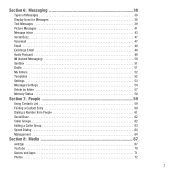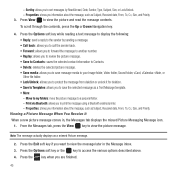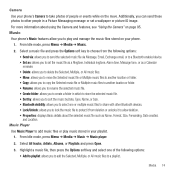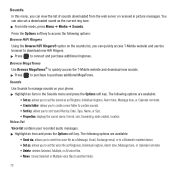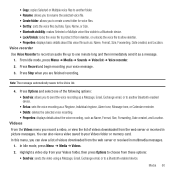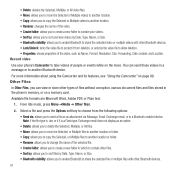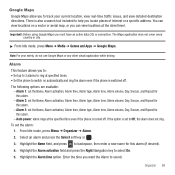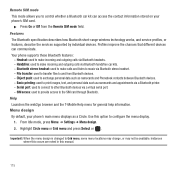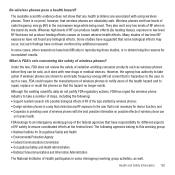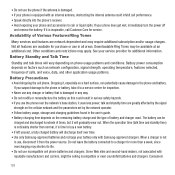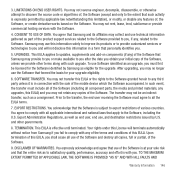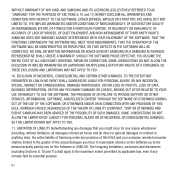Samsung SGH-T359 Support Question
Find answers below for this question about Samsung SGH-T359.Need a Samsung SGH-T359 manual? We have 2 online manuals for this item!
Question posted by Anonymous-50641 on February 8th, 2012
What Type Of Game Files Does The Samsung Sgh-t359 Support
waaaaaaaaahhhhh
Current Answers
Related Samsung SGH-T359 Manual Pages
Samsung Knowledge Base Results
We have determined that the information below may contain an answer to this question. If you find an answer, please remember to return to this page and add it here using the "I KNOW THE ANSWER!" button above. It's that easy to earn points!-
General Support
... Are The Media Specifications On My SGH-A867 (Eternity) Phone? Ringtones Music / Media Player Specifications File Formats Supported File Formats: Media Files: Ringtones File Types: MP3, MP4/AAC, ...Media Specifications Supported File Types Pictures, Photos, Video Music & GIF, BMP Image Association: Wallpaper / Screensaver, Caller ID Image, Group ID Image, Picture Mail Games: ... -
General Support
... Message, IM, Sounds, Images, Videos, Music, Games, Other Files Mass Storage Max Supported Downloadable File Size Limited To Available Shared Memory Internal Memory Max Phonebook Entries 1000 Total Download Capacity Ringtone Memory Capacity Max. What Are The Memory Specifications On My SGH-T739 (Katalyst) Phone? Apps, Files (1), Memory Card (6), Options, Memory Card Info... -
General Support
... SGH-A777 Phone? Ringtones Music / Media Player Specifications File Formats Supported File Formats: Media Files: Ringtones File Types: MP3, MP4 /AAC, MP4 / AMR, MP4, 3GP / AAC, 3GP / AMR, WMA, MIDI Polyphonic Capability: Wallpaper / Screensaver Resolution: 176 x 220 JPG, PNG, GIF, BMP Image Association: Wallpaper / Screensaver, Caller ID Image, Group ID Image, Picture Mail Games...