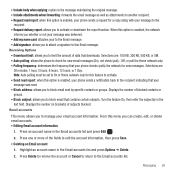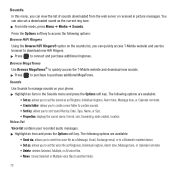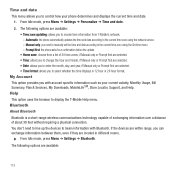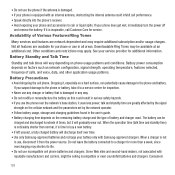Samsung SGH-T359 Support Question
Find answers below for this question about Samsung SGH-T359.Need a Samsung SGH-T359 manual? We have 2 online manuals for this item!
Question posted by BbbJuanj on February 12th, 2014
How To Download Games To Samsung Sgh T359
The person who posted this question about this Samsung product did not include a detailed explanation. Please use the "Request More Information" button to the right if more details would help you to answer this question.
Current Answers
Related Samsung SGH-T359 Manual Pages
Samsung Knowledge Base Results
We have determined that the information below may contain an answer to this question. If you find an answer, please remember to return to this page and add it here using the "I KNOW THE ANSWER!" button above. It's that easy to earn points!-
General Support
...;N/A Image Memory Capacity Max Downloadable Image File Size Game/Application Memory Capacity Max Downloadable Game/App File Size Music On Demand (MOD) Capacity Max Downloadable File Size Video On Demand (VOD) Max Downloadble File Size Additional Comments Memory Removable Memory Slot Type: microSD Card Type: microSD, microSDHC Format By Phone: Max Storage Size... -
General Support
...; What Are The Memory Specifications On My SGH-T939 (Behold II) Device? Settings > Memory Card Details > Downloadable Ringtone Size Image Memory Capacity Max Downloadable Image File Size Game/Application Memory Capacity Max Downloadable Game/App File Size Removable Memory Slot Type: microSD Card Type: microSDHC Format By Phone: Quick List > System User Removable Camera... -
General Support
.... The only option for direct synchronization with your model phone. You may be ordered by dialing toll free 1-800-SAMSUNG (1-800-726-7864). Monday thru Friday, and 8:00 a.m. This software will not allow you to extract objects that have downloaded games and ringers from us. If your package. The software is...
Similar Questions
How To Download Free App And Games For Tmobile Samsung Sgh-t359
(Posted by wesmann 9 years ago)
What Is The More Than A Downloader Screen For On A Samsung Sgh-t359 Phone
(Posted by johnbsstr 9 years ago)
How Do I Download Games?
I tried to download some games. Today supposedly there is an offer for "buy one game, get one free."...
I tried to download some games. Today supposedly there is an offer for "buy one game, get one free."...
(Posted by chickenbonecharlie2 10 years ago)
How Can I Download Games On This Phone Via Bluetooth?
i bought one like this from ebay.its already unlockedand an at&t phone and i can call or text on...
i bought one like this from ebay.its already unlockedand an at&t phone and i can call or text on...
(Posted by montelibanojade 11 years ago)
What Type Of Game Files Does The Samsung Sgh-t359 Support
waaaaaaaaahhhhh
waaaaaaaaahhhhh
(Posted by Anonymous-50641 12 years ago)