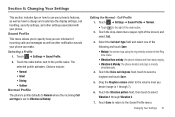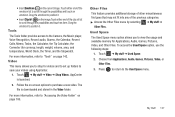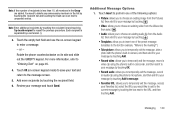Samsung SGH-A927 Support Question
Find answers below for this question about Samsung SGH-A927.Need a Samsung SGH-A927 manual? We have 2 online manuals for this item!
Question posted by almeoh on October 12th, 2013
What Type Of Game Files Does My Sgh-a927 Use
The person who posted this question about this Samsung product did not include a detailed explanation. Please use the "Request More Information" button to the right if more details would help you to answer this question.
Current Answers
Related Samsung SGH-A927 Manual Pages
Samsung Knowledge Base Results
We have determined that the information below may contain an answer to this question. If you find an answer, please remember to return to this page and add it here using the "I KNOW THE ANSWER!" button above. It's that easy to earn points!-
General Support
...using the navigation keys If the Phone Tab, highlight the Audio folder, using the navigation keys Press the key to view the contents Highlight either Vibration or Mute, using the navigation keys Highlight Message Alert Type, using the navigation keys Press the left soft key to Save the MP3 file... I Assign MP3 Files As Ringtones On My SGH-A767 (Propel) Phone? Audio profiles contain... -
General Support
... of the editor window. Click magnifying Album: Album of the tune you enjoy music files with your PC or mobile phone to start Connect phone Connect a mobile phone and a PC using a different method. Multimedia Manager imports and manages various types of Photo editor. To phone from the music CD list and click the Play button, or double-click the... -
General Support
...SGH-C207? Configure The Backlight On My SGH-C207 To Stay On Longer? I Place My SGH-C207 In Silent / Vibrate Mode? I Change The Ringtones On My SGH-C207? I Play Games On My SGH-C207? How Do I Delete MP3 Files From My SGH... The Flashing Light On My SGH-C207 And How Do I Record A Voice Memo On My SGH-C207? Does The Time On My SGH-C207 Mobile Phone Update Automatically? Dial, Notes ...
Similar Questions
How Do I Find Free Games For My Sgh-a927?
(Posted by charlesbridges0303 11 years ago)
How Do I Connect To Internet Using Mobile Phone????
(Posted by katloverforlife65 12 years ago)