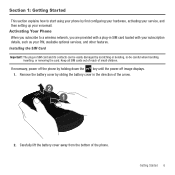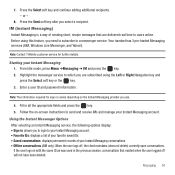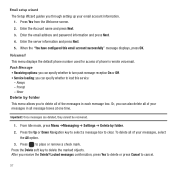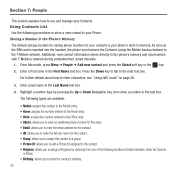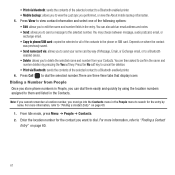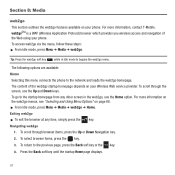Samsung SGH-T359 Support Question
Find answers below for this question about Samsung SGH-T359.Need a Samsung SGH-T359 manual? We have 2 online manuals for this item!
Question posted by daveranem on May 22nd, 2014
How To Load Games On Sgh-t359
The person who posted this question about this Samsung product did not include a detailed explanation. Please use the "Request More Information" button to the right if more details would help you to answer this question.
Current Answers
Related Samsung SGH-T359 Manual Pages
Samsung Knowledge Base Results
We have determined that the information below may contain an answer to this question. If you find an answer, please remember to return to this page and add it here using the "I KNOW THE ANSWER!" button above. It's that easy to earn points!-
General Support
...use this option, the PC must first be loaded with Windows Media™ Media Player, sets the Windows Media™ For more from a compatiable mobile phone to Samsung New PC Studio. In order to...has the ability to connect to a PC. The SGH-A797 (Flight) handset has the capability to transfer files directly from phones, or for synchronizing information with the handset. Player to ... -
General Support
...Mobile Phone as addition, subtraction, multiplication, and division Memo book Stop watch Count down timer Call functions Speakerphone Multiparty Dialed/missed/received calls Caller ID Call Cost Call Time Further Informations Mobile... needs. SGH-E1210 Features and Specifications CSTN screen is also compact and stylish enough to appeal to your messages, graphics and games. •... -
General Support
.... OBEX Object Exchange Protocol is updated to a network through a network access point. OBEX Bluetooth protocol enables users to transfer files from the mobile phone such as keyboards, pointing devices, gaming devices and remote monitoring devices. The most popular Bluetooth profile because it accessible to mention a few. PAN Personal Area Networking...
Similar Questions
I M Not Able To Use Wifi In My Samsung A 8 Mobile Phone.
Whenever i try to on my wifi in my Samsung A8 mobile phone , its not getting on. I approached Samsun...
Whenever i try to on my wifi in my Samsung A8 mobile phone , its not getting on. I approached Samsun...
(Posted by akash96299 7 years ago)
What Type Of Game Files Does The Samsung Sgh-t359 Support
waaaaaaaaahhhhh
waaaaaaaaahhhhh
(Posted by Anonymous-50641 12 years ago)