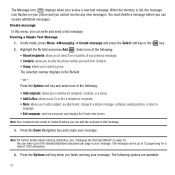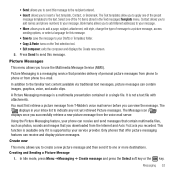Samsung SGH-T349 Support Question
Find answers below for this question about Samsung SGH-T349.Need a Samsung SGH-T349 manual? We have 1 online manual for this item!
Question posted by realshawnrush on April 7th, 2012
The Number 18000004 Flashes And Phone Dont Turn On
The person who posted this question about this Samsung product did not include a detailed explanation. Please use the "Request More Information" button to the right if more details would help you to answer this question.
Current Answers
Related Samsung SGH-T349 Manual Pages
Samsung Knowledge Base Results
We have determined that the information below may contain an answer to this question. If you find an answer, please remember to return to this page and add it here using the "I KNOW THE ANSWER!" button above. It's that easy to earn points!-
General Support
...some phones, pressing and holding the After the indicator sequentially flashes ...phone will bypass the discovery and authentication process and automatically accept the connection. 5 Standby mode is when the headset is turned on a circuit different from standby mode to much pressure. The warranty is void if the serial number...be prompted for your mobile phone with its working ... -
General Support
... other Bluetooth devices, both blue and red indicator lights flash. Turning the headset on a call, transfer the call from the headset to make or answer a call to the headset. Dialing a number by voice, and say a name. Answering a call . To reduce any interference with other Bluetooth phone users hear my conversation? Can other commercial wastes... -
General Support
...flashes blue twice, press [ ]. Depending on for the first time. Your phone may read MP3 files only. When the phone and the device are not tested or approved by voice, and say a name. Operation is not easily monitored by a typical mobile phone... selected number. Slide the power switch turn the headset off . Enter Pairing mode. with the paired phone. Using...
Similar Questions
Samsung Stratosphere Sch-i405 4g Lte How To Hard Reset If Phone Dont Turn On
(Posted by aupca 9 years ago)
Can I Block A Phone Number On My Phone
Can I Block A Number On My Phone
Can I Block A Number On My Phone
(Posted by grandmashorty3155 10 years ago)
How Do I Find The Imem Number On This Phone?
how do i find the imem number on this phone?
how do i find the imem number on this phone?
(Posted by southpaw65 10 years ago)
How Do You Unblock A Number In This Phone
how do you unblock a number in this phone I can call it but the number cant call in
how do you unblock a number in this phone I can call it but the number cant call in
(Posted by lbl5481 12 years ago)