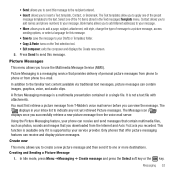Samsung SGH-T349 Support Question
Find answers below for this question about Samsung SGH-T349.Need a Samsung SGH-T349 manual? We have 1 online manual for this item!
Current Answers
Related Samsung SGH-T349 Manual Pages
Samsung Knowledge Base Results
We have determined that the information below may contain an answer to this question. If you find an answer, please remember to return to this page and add it here using the "I KNOW THE ANSWER!" button above. It's that easy to earn points!-
General Support
...Phone, shop securely with the tool, they were not designed for simpler desktop connectivity Internet Explorer Mobile: Internet Explorer Mobile 6 delivers the same high quality browsing and media viewing experience that unlock...has rebooted to the following code: *2767*3855# . ... . Where Do I Obtain Windows Phone (Mobile) 6.5 For My SGH-i637 (Jack)? If not previously done... -
General Support
...date code, label or product label is removed, or if the product has been subject to rain or any circumstances, attempt to perform service, adjustments or repairs on your mobile phone with ...wastes at its operation. Please read documents. Before answering calls, consider your mobile phone, the headset will find "Samsung SBH170". Thank you for purchasing the Samsung ... -
General Support
What Are Media Specifications On My T-Mobile Phone? What Are Media Specifications On My T-Mobile Phone? SGH-t639 File Formats Wallpaper SGH-t709 Media Player SGH-t209 SGH-t309 For more information on T-Mobile Handsets
Similar Questions
Where Do You Enter Codes On Mobile Phone Samsung U360
(Posted by Sswitpm 10 years ago)
Metro Psc Mobile Phone Unlock Code Needed
I need the unlock code for Metro PCS. I have their Samsung Galaxy Exhibit
I need the unlock code for Metro PCS. I have their Samsung Galaxy Exhibit
(Posted by danievugal 10 years ago)
The Number 18000004 Flashes And Phone Dont Turn On
(Posted by realshawnrush 12 years ago)