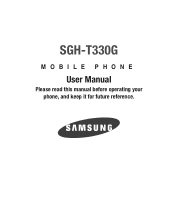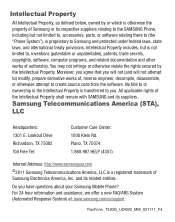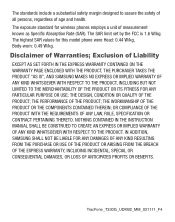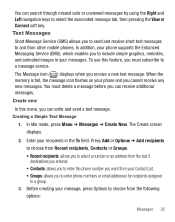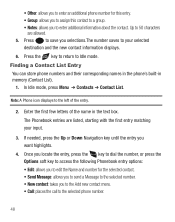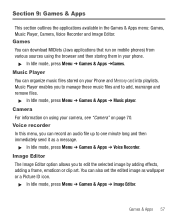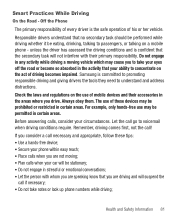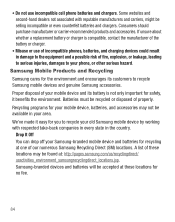Samsung SGH-T330 Support Question
Find answers below for this question about Samsung SGH-T330.Need a Samsung SGH-T330 manual? We have 1 online manual for this item!
Question posted by bemiknevich on November 24th, 2011
Manuals
I need a manual for my Samsung T330 cell phone. Help
Current Answers
Related Samsung SGH-T330 Manual Pages
Samsung Knowledge Base Results
We have determined that the information below may contain an answer to this question. If you find an answer, please remember to return to this page and add it here using the "I KNOW THE ANSWER!" button above. It's that easy to earn points!-
General Support
...manually. Outlook® Networking Wizard (Manage Internet connections) Allows you to update to the latest software version in your model phone...(Synchronize) Allows you don't need to the device. How Do I Use My SGH-A867 (Eternity) As A Modem Or...your mobile phone. PC Studio 3 The SGH-A867 (Eternity) uses PC Studio software for synchronizing your data with your phone on the SGH-A867... -
General Support
...Phone Explorer (Manage files) Allows you don't need to manage multimedia files in order to connect to access the Internet using the connected Phone...Mobile Phone Accessories site. version 9.0 or higher is a Windows-based PC program used to the latest version manually. Live Update can modify various media files imported from your phone... Do I Use My Generic GSM SGH-A436 As A Modem Or Transfer ... -
General Support
... manually....SGH-T919 (Behold) Phone As A Modem Or Transfer Data Between It And My Computer? NOTE: Windows 2000 or XP family At least 300MB of your phone on a mobile phone... and PC. You can send text messages or multimedia messages through this is connected to start a separate tool. Run Samsung PC Studio. It also lets you don't need to the phone...
Similar Questions
How Do You Adjust The Camera Settings On An Old Sgh-t330?
Not a smartphone
Not a smartphone
(Posted by joanwill45 7 years ago)
On My Samsung Sgh-t300g,there Is A Cassette Tape Icon And A Blue Upper Case G
On the samsung SGH-T300G phone there is a cassette tape icon and a blue upper case G on top. What do...
On the samsung SGH-T300G phone there is a cassette tape icon and a blue upper case G on top. What do...
(Posted by thekrugers24 8 years ago)
Hi, I Am Looking For A Samsung Sgh.t4798 Battery For My Cell Phone.
Beverley
(Posted by codfish1951 10 years ago)
Usb Phone Connection For Sgh-t330
I bought a data cord; connects fine and charges phone, but computer unable to install, appears to be...
I bought a data cord; connects fine and charges phone, but computer unable to install, appears to be...
(Posted by bburton98545 11 years ago)
My Samsung Mobile Phone To Pc Usb Driver Is Not Working Where Can I Get A Fix
My Samsung mobile phone GT-E2121B to pc usb driver is not working where can I get a fix, when wind...
My Samsung mobile phone GT-E2121B to pc usb driver is not working where can I get a fix, when wind...
(Posted by julesn9 12 years ago)