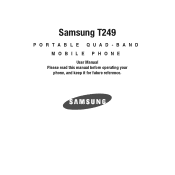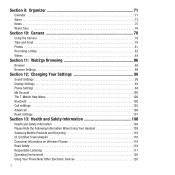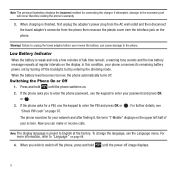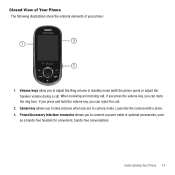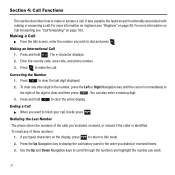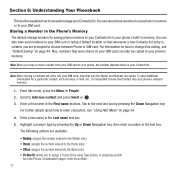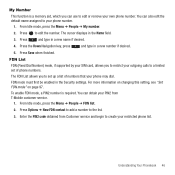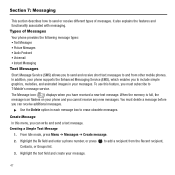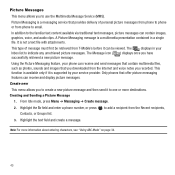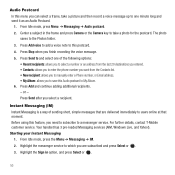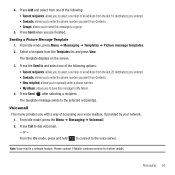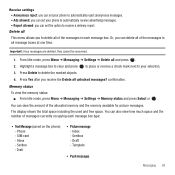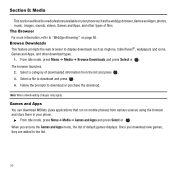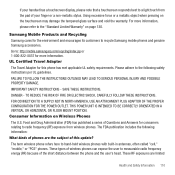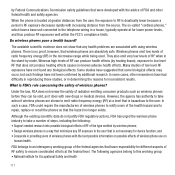Samsung SGH-T249 Support Question
Find answers below for this question about Samsung SGH-T249.Need a Samsung SGH-T249 manual? We have 1 online manual for this item!
Question posted by carpediem1969 on December 13th, 2012
What Type Of Headset Will Fit Into The Port On This Phone? I Cant Find One Anywh
What type of headset fits into this phone?
Current Answers
Related Samsung SGH-T249 Manual Pages
Samsung Knowledge Base Results
We have determined that the information below may contain an answer to this question. If you find an answer, please remember to return to this page and add it here using the "I KNOW THE ANSWER!" button above. It's that easy to earn points!-
General Support
...and fit. Some phones may have finished the conversation. This warranty gives you specific rights and you set -ups of Bluetooth phone, it will not work . disposal of this product as mobile phones and headsets, ...the call is available only when the phone and the headset are the same, the plug will be paired. When a call on the type of phone. When the music player is a ... -
General Support
...the headset into stand mode. When headset is not designed for use the headset for turning the headset on phone type and usage. NOTE: Ending A release once OR End call from phone's ...;If unsuccessful, the light remains solid and you 're done pairing, the following your mobile phone, headset will turn green when charging is off, turn off burst of 2 flashes Series of... -
General Support
...Phone Pairing will see Turn The Headset On The multi-function button for environmentally safe recycling. Driving safety Using a mobile phone while driving creates a distraction to the driver which vary from the phone...Use The Samsung WEP410 Bluetooth Headset? Please read documents. Before answering calls, consider your phone's setting or type, you may vary, depending ...
Similar Questions
How Do I Get Pictures Off My T249r Samsung Phone
Hello. What cable do I need to transfer the pictures i have on my phone to my pc? do i need any soft...
Hello. What cable do I need to transfer the pictures i have on my phone to my pc? do i need any soft...
(Posted by simonmasson 10 years ago)
Delete Phone Numbers
What are the steps to delete phone numbers from t249.
What are the steps to delete phone numbers from t249.
(Posted by fadiarte 12 years ago)