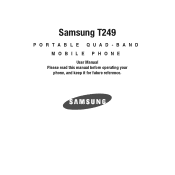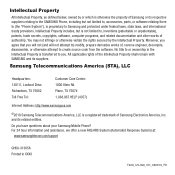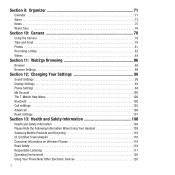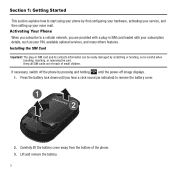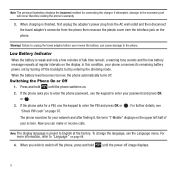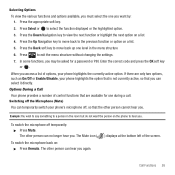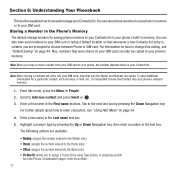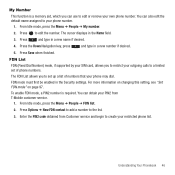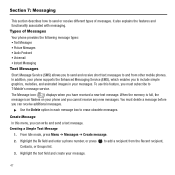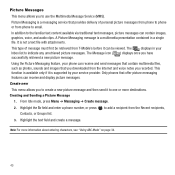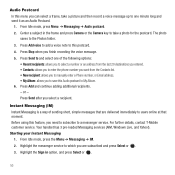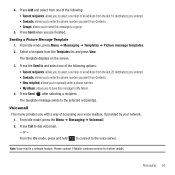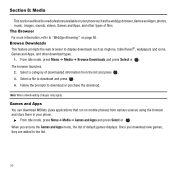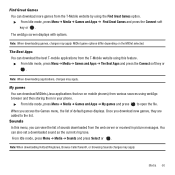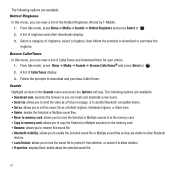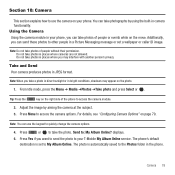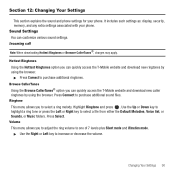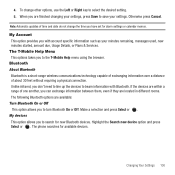Samsung SGH-T249 Support Question
Find answers below for this question about Samsung SGH-T249.Need a Samsung SGH-T249 manual? We have 1 online manual for this item!
Question posted by Anonymous-122152 on October 6th, 2013
Phone Pin
How do I unlock my phone if I forgot my pin code?
Current Answers
Related Samsung SGH-T249 Manual Pages
Samsung Knowledge Base Results
We have determined that the information below may contain an answer to this question. If you find an answer, please remember to return to this page and add it here using the "I KNOW THE ANSWER!" button above. It's that easy to earn points!-
General Support
... on your Windows Media Player, the procedure to pair the phones (the default code is being accessed or transferred. When an active connection has ...SGH-I617 (BlackJack II) handset To transfer MP3 files, Via Bluetooth, from a PC, to pair with the PC Exchange PIN code(s) on On the phone with protected files. Once complete, the song will be managed through the Windows Mobile... -
General Support
... handled with the PC Exchange PIN code(s) on Explore Navigate to connect through a USB hub or laptop PCdocking station. How Do I Transfer Pictures From My SGH-I617 Phone To My Computer? Each is a faster, easier way to connect your desktop or laptop PC and your Windows Mobile powered device to a PC. Tip: When an... -
General Support
...were saved on the SIM card. How Do I Make An Emergency Call On My SGH-I617? Simply enter the emergency number 112 and press Note: Some service providers may require... card inserted, if you are within a mobile phone network's service area. Service Provider Contact Information The SGH-I617 handset provides an international emergency number 112. In some cases the PIN code to be accessed.
Similar Questions
Forgot Unlock Pin Code Samsung Sm-b311v Flip Phone
How can I get in my phone I don't remember the pin code
How can I get in my phone I don't remember the pin code
(Posted by missyhansen18 3 years ago)
Samsung Sgh A177 Unlock Code Free??? 35433103133431201
samsung sgh A177 unlock code free??? 35433103133431201
samsung sgh A177 unlock code free??? 35433103133431201
(Posted by alexander15bagasina 11 years ago)