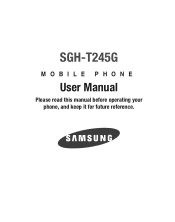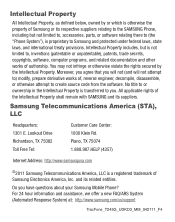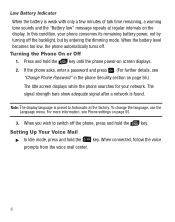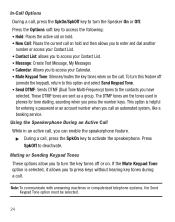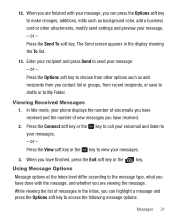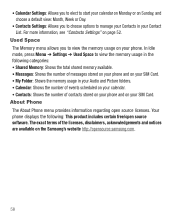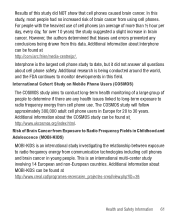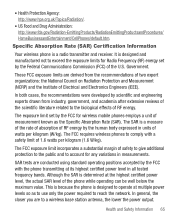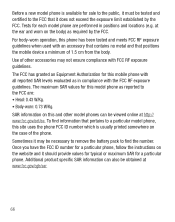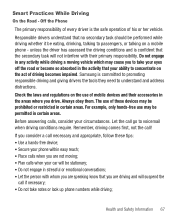Samsung SGH-T245G Support Question
Find answers below for this question about Samsung SGH-T245G.Need a Samsung SGH-T245G manual? We have 2 online manuals for this item!
Question posted by klaudiarod3 on June 6th, 2012
Retrieving Picture Messages
how do i retrieve pictures sent to me that are 110kb when my phone only has 100kb?
Current Answers
Related Samsung SGH-T245G Manual Pages
Samsung Knowledge Base Results
We have determined that the information below may contain an answer to this question. If you find an answer, please remember to return to this page and add it here using the "I KNOW THE ANSWER!" button above. It's that easy to earn points!-
General Support
...The Backlight On My SGH-C207 To Stay On Longer? Does The Time On My SGH-C207 Mobile Phone Update Automatically? Set The Phone To Notify Me Of A New Text Message On The C207? Do... Phone? How Do I Change The Wallpaper (Screen Saver) On My SGH-C207? Does My SGH-C207 Have A User Configurable Email Client? How Do I Record Video With My SGH-C207? I Send A Picture Message On The SGH-C207... -
General Support
The V205 has the ability to receive a picture message, after a picture is received it will automatically resize any image that is in the format of a .jpg or .gif and up to 800 x 600. Can My SGH-V205 Receive Picture Messages From Another Mobile Phone? Can My SGH-V205 Receive Picture Messages From Another Mobile Phone? -
General Support
... A Call On My SGH-v205? What Items Come With My SGH-v205? Can My SGH-V205 Receive Picture Messages From Another Mobile Phone? My SGH-v205 Have A User Configurable Email Client? The SGH-v205 Support Instant Messaging And If So, Which Services? How Many Locations Am I Receive In A Picture Message Using SGH-V205? Picture Can The SGH-V205 Receive? Where Are The Pictures Stored That I Able...
Similar Questions
I Need Unlock Code For Free My Samsung Sgh-t245g
I Need Unlock Code For Free My Samsung Sgh-t245g
I Need Unlock Code For Free My Samsung Sgh-t245g
(Posted by mgonzalezg2009 8 years ago)
Samsung Cell Phone Sgh-t245g How Download Pictures To Computer
(Posted by permar 9 years ago)
How Do I Silence Text Messages On Samsung Sgh-a817
how do I silence text messages on Samsung SGH-A817
how do I silence text messages on Samsung SGH-A817
(Posted by greenwzd 12 years ago)