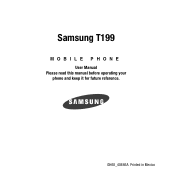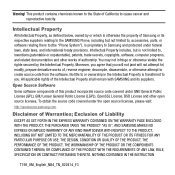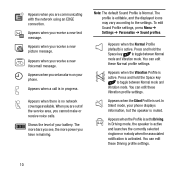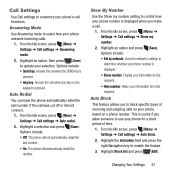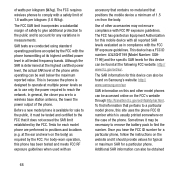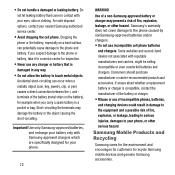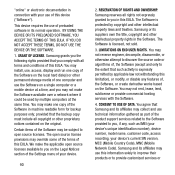Samsung SGH-T199 Support Question
Find answers below for this question about Samsung SGH-T199.Need a Samsung SGH-T199 manual? We have 2 online manuals for this item!
Question posted by purplemonkeylove0710 on December 30th, 2014
What Buttons Do I Push To Do A Hard Set On A Samsung Sgh-t199?
The person who posted this question about this Samsung product did not include a detailed explanation. Please use the "Request More Information" button to the right if more details would help you to answer this question.
Current Answers
Answer #1: Posted by Brainerd on December 30th, 2014 12:17 AM
Hi, please note that this device does not perform that kind, but you can master reset. Please check here:
https://support.t-mobile.com/docs/DOC-10511
https://support.t-mobile.com/docs/DOC-10511
I hope this helps you!
Please press accept to reward my effort or post again with more details if not satisfied.
Regards, Brainerd
Related Samsung SGH-T199 Manual Pages
Samsung Knowledge Base Results
We have determined that the information below may contain an answer to this question. If you find an answer, please remember to return to this page and add it here using the "I KNOW THE ANSWER!" button above. It's that easy to earn points!-
General Support
... from a media source to be heard through a mobile phone, wirelessly. The object formats are supported: recent call is called push because the transfers are always initiated by using the ... is received, a tone can increase or decrease the volume by pushing a button on the Bluetooth headset or device. To view the SGH-T539 (Beat) Bluetooth Index, HFP Hands-Free Profile allows a ... -
General Support
... the phone to set up services. As for the SGH-d347 & SPP Serial Port Profile defines how to a wireless Bluetooth-enabled headset. Bluetooth, click here For General Bluetooth Information and Iinformation on a remote device. What Bluetooth Profiles Are Supported On My SGH-d347? HFP Hands-Free Profile allows a connection from a laptop, by pushing a button on... -
General Support
...mobile phone, wirelessly. For General Bluetooth Information and Iinformation on this page to a wireless Bluetooth-enabled headset. What Bluetooth Profiles Are Supported On My SGH...by pushing a button on the side of the phone. SPP...set up services. OPP Object Push Profile is the most common scenario is called push because the transfers are vcard, vmsg, vcal and vnote. The SGH...
Similar Questions
Low Volume
Why is volume low even if set to the loudest setting of 7
Why is volume low even if set to the loudest setting of 7
(Posted by luisfeliciano59 6 years ago)
Ringtone
in regards to my moms samsung cell phone model #: sgh-t199....how do i download?
in regards to my moms samsung cell phone model #: sgh-t199....how do i download?
(Posted by davis94519 8 years ago)
How To Hard Reset A Virgin Mobile Phone To Bypass The Unlock Code Model Sph-340
How Can I Unlock A Phone
How Can I Unlock A Phone
(Posted by 4MiSs0Uribe8 11 years ago)
How To Get Setting For Samsung Mobile Phone Sgh-a927 On The Vodaphone Mobile Con
(Posted by ramy148 12 years ago)
How To Set Up My Mobile Phone(gt-s3850)music Player.
can i set my music player to play all songs in the playlist without having to press the "next" butto...
can i set my music player to play all songs in the playlist without having to press the "next" butto...
(Posted by rra010280 12 years ago)