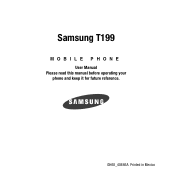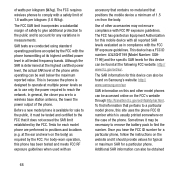Samsung SGH-T199 Support Question
Find answers below for this question about Samsung SGH-T199.Need a Samsung SGH-T199 manual? We have 2 online manuals for this item!
Question posted by luisfeliciano59 on May 27th, 2017
Low Volume
Why is volume low even if set to the loudest setting of 7
Current Answers
Answer #1: Posted by Odin on May 27th, 2017 8:01 AM
What's low to one person is just fine to another. If you think your volume is abnormally low, the thing to do is to go to a store and compare with another of the same model; if it is, return it or exercise the warranty. Otherwise, there's not much you can do, if it's outside the return period, except to express your views to Samsung (use the corporate contact information here--http://www.corporateofficeowl.com/samsung/Corporate%20Office) or to a complaint site like https://www.gripeo.com/ or http://www.consumeraffairs.com/.
Hope this is useful. Please don't forget to click the Accept This Answer button if you do accept it. My aim is to provide reliable helpful answers, not just a lot of them. See https://www.helpowl.com/profile/Odin.
Related Samsung SGH-T199 Manual Pages
Samsung Knowledge Base Results
We have determined that the information below may contain an answer to this question. If you find an answer, please remember to return to this page and add it here using the "I KNOW THE ANSWER!" button above. It's that easy to earn points!-
General Support
...; For more from a compatiable mobile phone to and from a PC. Player 10 or higher. Media Player, sets the Windows Media™ In order to keep the USB Mode setting Note: The Bluetooth feature must ..., and more information, please The Windows Media™ What Are USB Settings And How Do I Use Them On My SGH-A797 (Flight) Phone? USB (Universal Serial Bus) is a type of plug-in connection that... -
General Support
What Are Media Specifications On My T-Mobile Phone? SGH-t639 File Formats Wallpaper SGH-t709 Media Player SGH-t209 SGH-t309 For more information on T-Mobile Handsets What Are Media Specifications On My T-Mobile Phone? -
General Support
...Mobile PEOPLE Mobile Demo Application Permissions Info Update Info Java Settings...Text message/Multimedia message, E-mail, Phone call, File name __ Match case __ ...Settings __ Require SSL for is blocked by 1. View SGH-I617 (BlackJack II) Menu Tree (Collapsed) SGH...Weight 4 Volume 5 Area... Shot Number: 3, 6, 9 , 12 Speed: Low, Normal, High Mosaic Shot Number: 2x2, 3x3 Mode...
Similar Questions
Ringtone
in regards to my moms samsung cell phone model #: sgh-t199....how do i download?
in regards to my moms samsung cell phone model #: sgh-t199....how do i download?
(Posted by davis94519 8 years ago)
What Buttons Do I Push To Do A Hard Set On A Samsung Sgh-t199?
(Posted by purplemonkeylove0710 9 years ago)
How Do I Get My Pc To Recognize My T Mobile Phone Sgh T139.
I have a USB cable connected from my phone to the PC but my PC does not recognize. Do I need some so...
I have a USB cable connected from my phone to the PC but my PC does not recognize. Do I need some so...
(Posted by frost11218 11 years ago)
How To Get Setting For Samsung Mobile Phone Sgh-a927 On The Vodaphone Mobile Con
(Posted by ramy148 12 years ago)