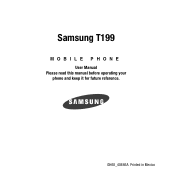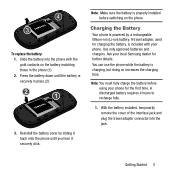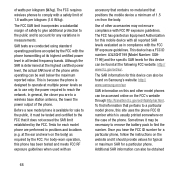Samsung SGH-T199 Support Question
Find answers below for this question about Samsung SGH-T199.Need a Samsung SGH-T199 manual? We have 2 online manuals for this item!
Question posted by kcsl3 on April 16th, 2018
Increase Listener Volume
How do I increase the volume on the speaker?
Current Answers
Answer #1: Posted by Odin on April 16th, 2018 10:32 AM
Hope this is useful. Please don't forget to click the Accept This Answer button if you do accept it. My aim is to provide reliable helpful answers, not just a lot of them. See https://www.helpowl.com/profile/Odin.
Related Samsung SGH-T199 Manual Pages
Samsung Knowledge Base Results
We have determined that the information below may contain an answer to this question. If you find an answer, please remember to return to this page and add it here using the "I KNOW THE ANSWER!" button above. It's that easy to earn points!-
General Support
What Are Media Specifications On My T-Mobile Phone? SGH-t639 File Formats Wallpaper SGH-t709 Media Player SGH-t209 SGH-t309 For more information on T-Mobile Handsets What Are Media Specifications On My T-Mobile Phone? -
General Support
... phone, you can damage your headset and void the warranty. The unit must use an adapter of the proper configuration for any unauthorized accessories may increase the likelihood of the headset to increase the volume level... period of one that are available for the first time. At very high volumes, prolonged listening to the headset can make changes or modify the device in the U.S., you... -
General Support
...headset can take care of the headset to increase the volume level and [-] to connect devices, such ...volumes, prolonged listening to repair it or replace the battery. Using enhanced features Enhanced features are available for phones that are compliant with your Bluetooth phone...is less than those produced by a typical mobile phone. The liability of where and how they ...
Similar Questions
Low Volume
Why is volume low even if set to the loudest setting of 7
Why is volume low even if set to the loudest setting of 7
(Posted by luisfeliciano59 6 years ago)
Ringtone
in regards to my moms samsung cell phone model #: sgh-t199....how do i download?
in regards to my moms samsung cell phone model #: sgh-t199....how do i download?
(Posted by davis94519 8 years ago)
What Buttons Do I Push To Do A Hard Set On A Samsung Sgh-t199?
(Posted by purplemonkeylove0710 9 years ago)
How Do I Get My Pc To Recognize My T Mobile Phone Sgh T139.
I have a USB cable connected from my phone to the PC but my PC does not recognize. Do I need some so...
I have a USB cable connected from my phone to the PC but my PC does not recognize. Do I need some so...
(Posted by frost11218 11 years ago)