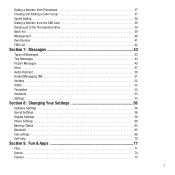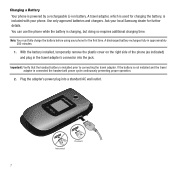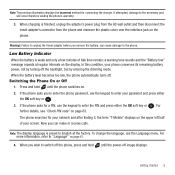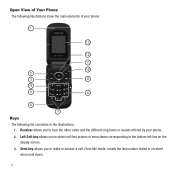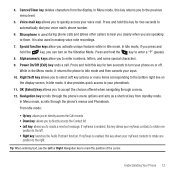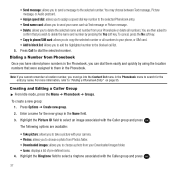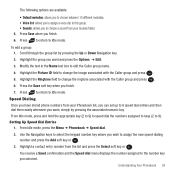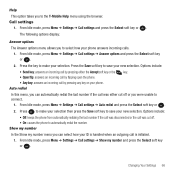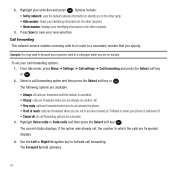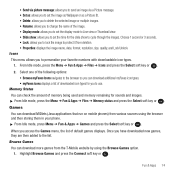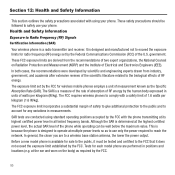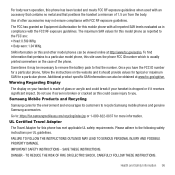Samsung SGH-T139 Support Question
Find answers below for this question about Samsung SGH-T139.Need a Samsung SGH-T139 manual? We have 2 online manuals for this item!
Question posted by galvinm50 on February 11th, 2015
Caller Id - Samsung Sgh-t139
Incoming Caller id shows number but not name, even though the name and number are saved in the phone.
Current Answers
Related Samsung SGH-T139 Manual Pages
Samsung Knowledge Base Results
We have determined that the information below may contain an answer to this question. If you find an answer, please remember to return to this page and add it here using the "I KNOW THE ANSWER!" button above. It's that easy to earn points!-
General Support
... Display Light To Stay On Longer? On The SGH-E315 How Do I Create Or Delete A Contact On My SGH-E315? I Send Video From My SGH-E315? I Place My SGH-E315 Into Silent / Vibrate Mode? Speed Dial On My SGH-E315? Camcorder Camcorder Internet & Will The Photo Caller ID Show Up On The Sub (External) LCD On The... -
General Support
... Speed Dial Entries On My SGH-E317? And Delete Alarms On My SGH-E317? FAQ List by Category Using the Phone Internet - Call Waiting On My SGH-E317? SGH-E317 Support Self Portrait Mode? Contacts From My SGH-E317 Phone To The SIM Card? Or Delete A Contact On My SGH-E317? Will The Photo Caller ID Show Up On The Sub... -
General Support
... Home screen Caller ID Ringtone Open in Editor Flip Rotate Resize 800x600 400x300 176x144 Crop Effects Brightness/Contrast Cancel Save as vCard Delete Contact View by Name Company Filter ...Play slide show Search List by Created date Title Due Date Recent Event Edit category About D-Day Notepad New note Delete all Activate A Phone A All Calls B Voice calls C Own Numbers D &...
Similar Questions
How To Delete Pics From My Photo Album On A Samsung T Mobile Phone Sgh-t139
(Posted by percikincan 9 years ago)
What File Format Is Used For A Ringtone On Samsung Sgh-t139 Mobile Phone
(Posted by coaltauzin 10 years ago)
Where Do I Get The Driver For Pc For My Mobile Phone Samsung
Sgha667 Hspa
DRIVER FOR MY PC USB FOR MY MOBILE PHONE SGHA667 HSPA SAMSUNG
DRIVER FOR MY PC USB FOR MY MOBILE PHONE SGHA667 HSPA SAMSUNG
(Posted by dionlazani 11 years ago)
How Do I Get My Pc To Recognize My T Mobile Phone Sgh T139.
I have a USB cable connected from my phone to the PC but my PC does not recognize. Do I need some so...
I have a USB cable connected from my phone to the PC but my PC does not recognize. Do I need some so...
(Posted by frost11218 11 years ago)
My Samsung Mobile Phone To Pc Usb Driver Is Not Working Where Can I Get A Fix
My Samsung mobile phone GT-E2121B to pc usb driver is not working where can I get a fix, when wind...
My Samsung mobile phone GT-E2121B to pc usb driver is not working where can I get a fix, when wind...
(Posted by julesn9 12 years ago)