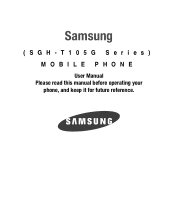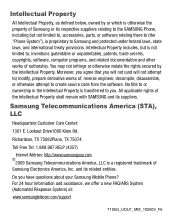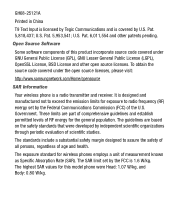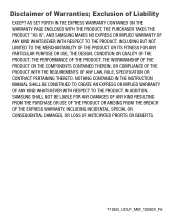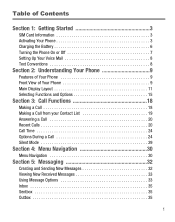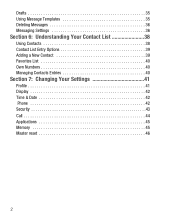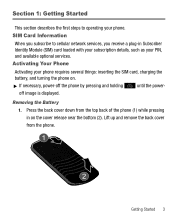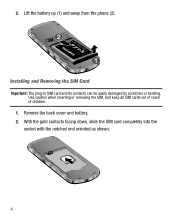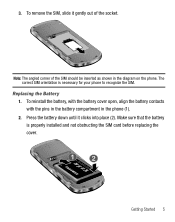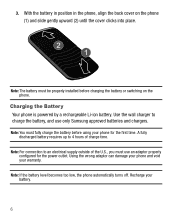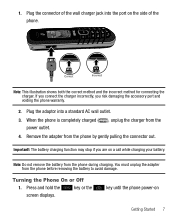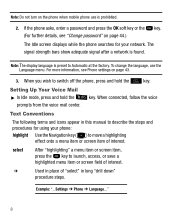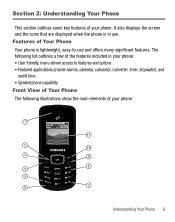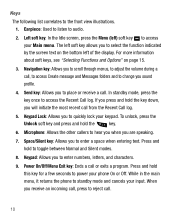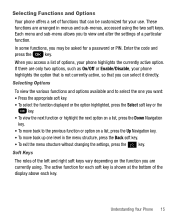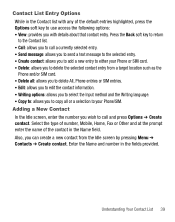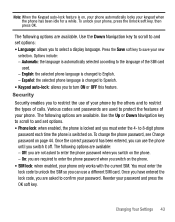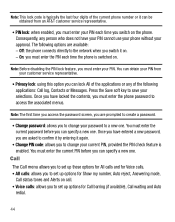Samsung SGH-T105G Support Question
Find answers below for this question about Samsung SGH-T105G.Need a Samsung SGH-T105G manual? We have 1 online manual for this item!
Question posted by Tpediana on September 28th, 2013
What Is Puk Code For Samsung Sgh-t105g
The person who posted this question about this Samsung product did not include a detailed explanation. Please use the "Request More Information" button to the right if more details would help you to answer this question.
Current Answers
Related Samsung SGH-T105G Manual Pages
Samsung Knowledge Base Results
We have determined that the information below may contain an answer to this question. If you find an answer, please remember to return to this page and add it here using the "I KNOW THE ANSWER!" button above. It's that easy to earn points!-
General Support
... Emergency Call On My SGH-I617? In some cases the PIN code to be accessed. Service Provider Contact Information Please contact your service provider to make an emergency call in some cases, other emergency numbers, such as well. The SGH-I617 handset provides an ...be inserted, and in any country, with or without a SIM card inserted, if you are within a mobile phone network's service area. -
General Support
...Take Pictures With My SGH-C207? Does The Time On My SGH-C207 Mobile Phone Update Automatically? To Change The Main Menu To Grid Style On My C207? Does The Alarm On My SGH-C207 Have Snooze Capabilities...Just 10 Digits From Calls In My Area Code Instead Of Adding The "1" Why Are My Voice Notes Disappearing On My SGH-C207? My SGH-C207 Beeps Approximately Once Per Minute, How ... -
General Support
... call in any country, with or without a SIM card inserted, if you are within a mobile phone network's service area. Simply enter the emergency number 112 and press TALK Note: Some service providers... Contact Information This number can normally be accessed. In some cases the PIN code to be entered as 911, may also be used to determine if additional local emergency numbers were...
Similar Questions
I Have Forgotten My Puk Code For My Tracfone Wireless And Cannot Remember My Pho
(Posted by krimmie66 9 years ago)
Puk Code For Sghe630
hi i am desperatly trying to find a puk code for my old phone as its locked it has all pictures of m...
hi i am desperatly trying to find a puk code for my old phone as its locked it has all pictures of m...
(Posted by Anonymous-121159 10 years ago)
Need Puk Code For Samsung Cell Phone
my 5afelink CeLL phone is asking for the Puk Code.It'sa Samsung SgH S125g
my 5afelink CeLL phone is asking for the Puk Code.It'sa Samsung SgH S125g
(Posted by tammyrenee4b 10 years ago)