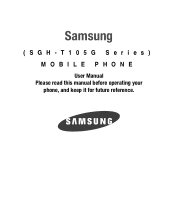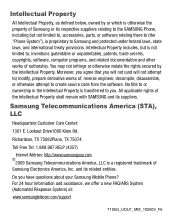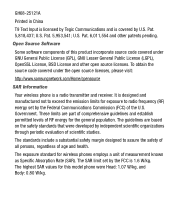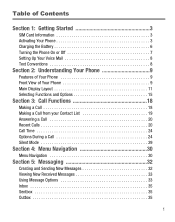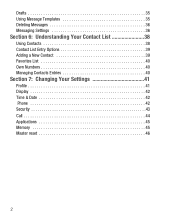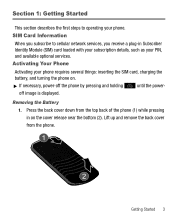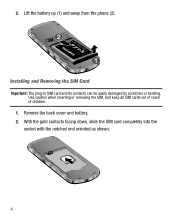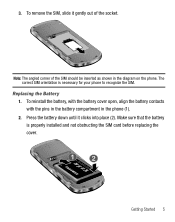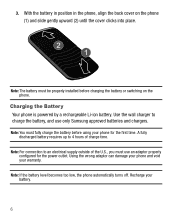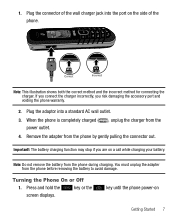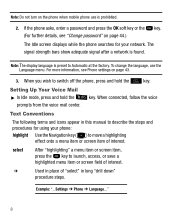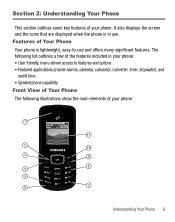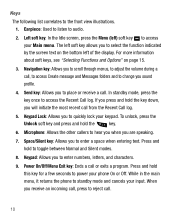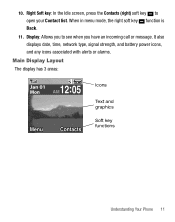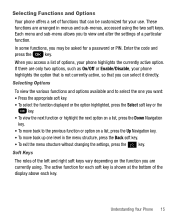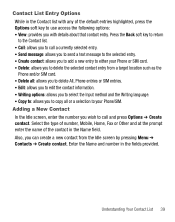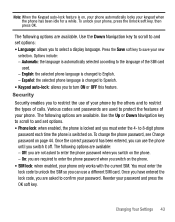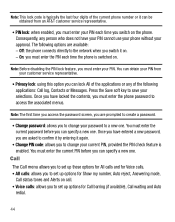Samsung SGH-T105G Support Question
Find answers below for this question about Samsung SGH-T105G.Need a Samsung SGH-T105G manual? We have 1 online manual for this item!
Question posted by krimmie66 on October 24th, 2014
I Have Forgotten My Puk Code For My Tracfone Wireless And Cannot Remember My Pho
Current Answers
Answer #2: Posted by AlexTrac on November 6th, 2014 5:28 PM
We can assist you in resolving the PUK Code error of your phone. So we can check your account, please send us an email at [email protected], or you can chat with us live @ http://bit.ly/18WfOoC.
Alex
TracFone Wireless
Related Samsung SGH-T105G Manual Pages
Samsung Knowledge Base Results
We have determined that the information below may contain an answer to this question. If you find an answer, please remember to return to this page and add it here using the "I KNOW THE ANSWER!" button above. It's that easy to earn points!-
General Support
What Are Media Specifications On My T-Mobile Phone? SGH-t639 File Formats Wallpaper SGH-t709 Media Player SGH-t209 SGH-t309 For more information on T-Mobile Handsets What Are Media Specifications On My T-Mobile Phone? -
General Support
...void if the serial number, date code label or product label is available ...between two Bluetooth enabled devices, such as cordless phones and wireless networking equipment may cause the headset to the ...The headset is not easily monitored by a typical mobile phone. Adjust the speaker volume, or ... very high volumes, prolonged listening to remember for the first time. This section... -
General Support
...phone. Using options during a call to turn the microphone off . Muting the microphone Press and hold both blue and red indicator lights flash. Your headset will void the user's authority to turn the headset on or off . When you start to remember...repair by a typical mobile phone. The ... cordless phones and wireless networking ...number, date code label or product...
Similar Questions
my samsung s125g is locked now it needs a puk code to unlock