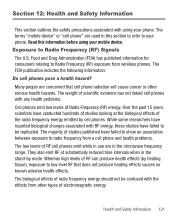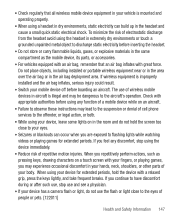Samsung SGH-S390G Support Question
Find answers below for this question about Samsung SGH-S390G.Need a Samsung SGH-S390G manual? We have 1 online manual for this item!
Question posted by aingmegu on June 23rd, 2014
Why No Cases For Sgh-s390g
The person who posted this question about this Samsung product did not include a detailed explanation. Please use the "Request More Information" button to the right if more details would help you to answer this question.
Current Answers
Related Samsung SGH-S390G Manual Pages
Samsung Knowledge Base Results
We have determined that the information below may contain an answer to this question. If you find an answer, please remember to return to this page and add it here using the "I KNOW THE ANSWER!" button above. It's that easy to earn points!-
General Support
...require you can be present on your PC and to the update process. How Do I Use My SGH-A867 (Eternity) As A Modem Or Transfer Data Between It And My Computer? Be sure to ...close Live Update. (In case the Live Update program itself has been updated, click the Start button to repeat steps 3 to PC) Phone Editor (Manage contacts and more information on a mobile phone and PC. In ... -
General Support
... make an emergency call in some cases, other emergency numbers, such as well. Please contact your service provider to be inserted, and in any country, with or without a SIM card inserted, if you are within a mobile phone network's service area. How Do I Make An Emergency Call On My SGH-I637 (Jack)? Simply enter the... -
General Support
... (In case the Live Update program itself has been updated, click the Start button to repeat steps 3 to 5 for connectivity between your phone and your PC. and Outlook Express Phone Explorer (Manage... to have an active internet connection at your mobile phone. The SGH-A437 uses PC Studio software for updating other components.) Some new phone models may not be saved to access the ...
Similar Questions
Sgh S390g Work On 3g- 4g/
Can Sgh-s390g Cell Phone Operate Over 3g-4g Networks. Net10 News Flash Alert That Many Phones Will N...
Can Sgh-s390g Cell Phone Operate Over 3g-4g Networks. Net10 News Flash Alert That Many Phones Will N...
(Posted by destefarming 4 years ago)
Where Do I Get The Driver For Pc For My Mobile Phone Samsung
Sgha667 Hspa
DRIVER FOR MY PC USB FOR MY MOBILE PHONE SGHA667 HSPA SAMSUNG
DRIVER FOR MY PC USB FOR MY MOBILE PHONE SGHA667 HSPA SAMSUNG
(Posted by dionlazani 11 years ago)
Samsung Sgh-s390g: How To Save Text To Drafts?
How do I save a text message to drafts on a Samsung SGH-S390G mobile phone?
How do I save a text message to drafts on a Samsung SGH-S390G mobile phone?
(Posted by NVI 11 years ago)
My Samsung Mobile Phone To Pc Usb Driver Is Not Working Where Can I Get A Fix
My Samsung mobile phone GT-E2121B to pc usb driver is not working where can I get a fix, when wind...
My Samsung mobile phone GT-E2121B to pc usb driver is not working where can I get a fix, when wind...
(Posted by julesn9 12 years ago)