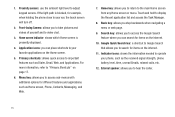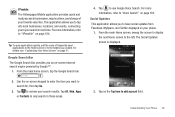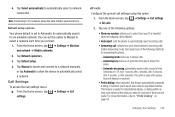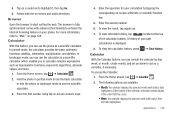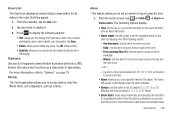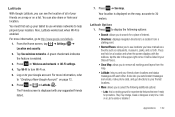Samsung SGH-I997 Support Question
Find answers below for this question about Samsung SGH-I997.Need a Samsung SGH-I997 manual? We have 2 online manuals for this item!
Question posted by arnoldm on December 22nd, 2011
How To Keep Soft Keys Lighted For Longer?
I'm trying to leave the four main "Soft" keys at the bottom of the phone, lighted for longer. (Menu key, Home key, Back key, and Search key). They stay lighted for less than 2 seconds. I can easily keep the display lighted for longer, but not the soft key area.
Thank you,
Mike
Current Answers
Related Samsung SGH-I997 Manual Pages
Samsung Knowledge Base Results
We have determined that the information below may contain an answer to this question. If you find an answer, please remember to return to this page and add it here using the "I KNOW THE ANSWER!" button above. It's that easy to earn points!-
General Support
... the FAQs currently registered in our system for the SGH-C207. Listing By Category Using The Phone Contact, Phonebook MP3s Camera & Configure The Backlight On My SGH-C207 To Stay On Longer? How Do I Play Games On My SGH-C207? Does The Time On My SGH-C207 Mobile Phone Update Automatically? How Can It Be Changed To Vibrate... -
General Support
... call , press "Mute/Mode" button once quickly the LED will light up the speaker volume and microphone sensitivities will be heard and the LED lights up for 3 seconds. Before using the USB cord with the included vehicle power adpator, or with your mobile phone supports Bluetooth Advanced Audio Distribution Protocol (A2DP) and Audio Video Control... -
General Support
...Mobile network. Does The SGH-I637 (Jack) Phone Support Instant Messaging? To create the default community account follow the steps below: From the home screen, press the left soft key for Start Press the left soft key... MMS is the service that allow users to other MMS phones or email accounts. MMS extends text messaging to include longer text, graphics, photos, audio clips, video clips, or...
Similar Questions
I M Not Able To Use Wifi In My Samsung A 8 Mobile Phone.
Whenever i try to on my wifi in my Samsung A8 mobile phone , its not getting on. I approached Samsun...
Whenever i try to on my wifi in my Samsung A8 mobile phone , its not getting on. I approached Samsun...
(Posted by akash96299 7 years ago)
How To Set Samsung Sgh I997 Phone, Set Ringtones Step By Step
(Posted by jorgjason 10 years ago)
How Do You Change A Samsung Sgh I997 Phone From English To Spanish
(Posted by jemebhay 10 years ago)
Where Do I Get The Driver For Pc For My Mobile Phone Samsung
Sgha667 Hspa
DRIVER FOR MY PC USB FOR MY MOBILE PHONE SGHA667 HSPA SAMSUNG
DRIVER FOR MY PC USB FOR MY MOBILE PHONE SGHA667 HSPA SAMSUNG
(Posted by dionlazani 11 years ago)