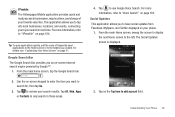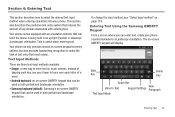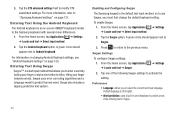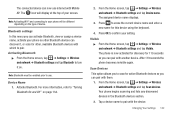Samsung SGH-I997 Support Question
Find answers below for this question about Samsung SGH-I997.Need a Samsung SGH-I997 manual? We have 2 online manuals for this item!
Question posted by reg49azpi on January 29th, 2014
Samsung Sgh 1997 Wont Get Internet, I Have Text
The person who posted this question about this Samsung product did not include a detailed explanation. Please use the "Request More Information" button to the right if more details would help you to answer this question.
Current Answers
Related Samsung SGH-I997 Manual Pages
Samsung Knowledge Base Results
We have determined that the information below may contain an answer to this question. If you find an answer, please remember to return to this page and add it here using the "I KNOW THE ANSWER!" button above. It's that easy to earn points!-
General Support
...During the PreInstall Driver process, two files will need to install software with updated text & Device Manager can no longer be rolled into your favorite music, ...recognition Supplemental FAQs When I Purchase A New SGH-i637 (Jack), Will It Come With Windows Phone (Mobile) 6.5? Internet Explorer Mobile: Internet Explorer Mobile 6 delivers the same high quality browsing and... -
General Support
... I Change The Wallpaper (Screen Saver) On My SGH-V206? How Do I Receive Picture Messages On My V206 From Another Mobile Phone? What Items Come With My SGH-V206? Can I Delete The Call Logs Or Call History On My SGH-V206? How Many Locations Am I Connect To The Internet With My SGH-V206? Do I Able To Send A Picture... -
General Support
... Per Minute, How Can I Remove The Logo And Text From The Wallpaper On My SGH-C207? I Send Video From My SGH-C207? How Can It Be Changed To Vibrate Only? Check The Amount Of Used / Available Minutes On My SGH-C207? Does The Time On My SGH-C207 Mobile Phone Update Automatically? I Turn Off Message Alerts While...