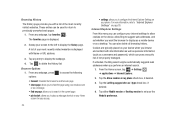Samsung SGH-I917 Support Question
Find answers below for this question about Samsung SGH-I917.Need a Samsung SGH-I917 manual? We have 1 online manual for this item!
Question posted by jsannen on January 29th, 2014
Samsung Sgh-i917 Does Not Display Contact Names
The person who posted this question about this Samsung product did not include a detailed explanation. Please use the "Request More Information" button to the right if more details would help you to answer this question.
Current Answers
Related Samsung SGH-I917 Manual Pages
Samsung Knowledge Base Results
We have determined that the information below may contain an answer to this question. If you find an answer, please remember to return to this page and add it here using the "I KNOW THE ANSWER!" button above. It's that easy to earn points!-
General Support
... session, with "Call John" then speaks and displays a list of the following Voice Commands listed under the categories below ...Mobile 6.1 Operating System, now supports voice dialing using your keypad. How Do I missed? Microsoft® What day is it or by the name only. However, if the SGH-I617 handset has been updated to cancel. Simply speak contact names or phone... -
General Support
Why Is My SGH-T929 (Memoir) Phone No Longer Recognizing Voice Commands? The voice recognition software has been optimized to speak contact name or phone number digits in its natural form. Others will not be helpful to understand your command. To adjust the settings and preferences for Nuance Voice Recognition ... -
General Support
... on the link below : Press and hold down the Voice Command button until a beep is displayed. What is my signal strength? For example, say "Call" followed by the SGH-I907 (Epix) handset. Speak contact names or phone numbers naturally to dial, and use the voice command feature. What day is it . What...
Similar Questions
Cannot Enter To My At&t Samsung I917 Windows Mobile Phone
(Posted by evbish 9 years ago)
How To Sync Contacts In Windows Phone Samsung Sgh-1917 With Outlook 2010
(Posted by VAJed 10 years ago)
How To Copy Contact Information From Phone To Pc Or Memory Card
how to copy contact information from phone to pc or memory card for samsung sghi917 phone
how to copy contact information from phone to pc or memory card for samsung sghi917 phone
(Posted by ecsfam 10 years ago)
My Samsung Mobile Phone To Pc Usb Driver Is Not Working Where Can I Get A Fix
My Samsung mobile phone GT-E2121B to pc usb driver is not working where can I get a fix, when wind...
My Samsung mobile phone GT-E2121B to pc usb driver is not working where can I get a fix, when wind...
(Posted by julesn9 12 years ago)