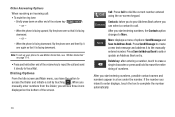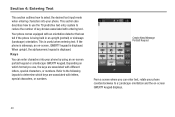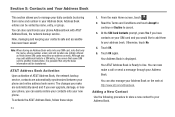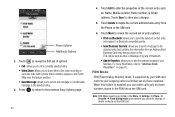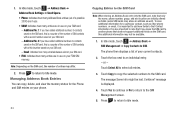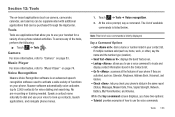Samsung SGH-A817 Support Question
Find answers below for this question about Samsung SGH-A817.Need a Samsung SGH-A817 manual? We have 2 online manuals for this item!
Question posted by Pauank on January 21st, 2014
Sgh-a817 Wont Show Contact Names With Texts
The person who posted this question about this Samsung product did not include a detailed explanation. Please use the "Request More Information" button to the right if more details would help you to answer this question.
Current Answers
Related Samsung SGH-A817 Manual Pages
Samsung Knowledge Base Results
We have determined that the information below may contain an answer to this question. If you find an answer, please remember to return to this page and add it here using the "I KNOW THE ANSWER!" button above. It's that easy to earn points!-
General Support
...Contact, Appointment, Task, Text message/Multimedia message, E-mail, Phone call, File name __ Match case __ Match whole word Insert 1 Contact 2 Appointment 3 Task 4 Text message/Multimedia 5 E-mail 6 Phone...out D About Windows Mobile® 6 Standard Radio ...SGH-I617 (BlackJack II) Menu Tree (Collapsed) SGH-I617 Menu Tree Click here to SIM Multimedia Msg. -
General Support
... Independant Features Speakerphone Voice Dial/Recognition Software Manufacturer: Nuance Version: 3.1.3.21 Available Voice Commands: Call (Name or #) Look up (Name) Voice Dial Today Contacts Sent Text (Name) Go to additional charges, subscriptions fees or restrictions. Service Provider Contact Information In some cases, these features or services may be subject to (App) Voice Memo Calendar... -
General Support
... BrainChallenge MySpace Mobile PEOPLE Mobile Demo Application ... 2 Minutes, After 3 Minutes, Never 2. View SGH-I617 Menu Tree (Expanded) Menu Tree Click here ...Contact, Appointment, Task, Text message/Multimedia message, E-mail, Phone call, File name __ Match case __ Match whole word Insert 1 Contact 2 Appointment 3 Task 4 Text message/Multimedia 5 E-mail 6 Phone...
Similar Questions
How Do I Download Contacts From Simcard To Phone. My Phone Deleted All My Contac
my phone deleted all my contacts. i want to set a photo as a contact and the phone won't let me with...
my phone deleted all my contacts. i want to set a photo as a contact and the phone won't let me with...
(Posted by ecoughter 12 years ago)