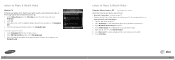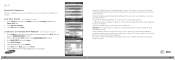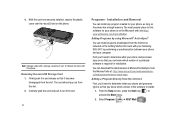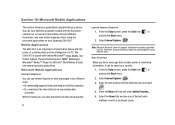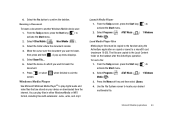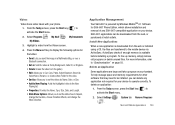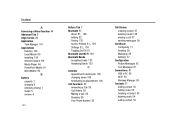Samsung SGH-I907 Support Question
Find answers below for this question about Samsung SGH-I907.Need a Samsung SGH-I907 manual? We have 6 online manuals for this item!
Question posted by lisa1supermutts on January 17th, 2012
My Epix Phone Has Lost All Ringtones And Other Programs. How Do I Reinstall?
The media player is also gone. Not sure about anything else. Phone will not ring or vibrate. Thank you.
Lisa
Current Answers
Related Samsung SGH-I907 Manual Pages
Samsung Knowledge Base Results
We have determined that the information below may contain an answer to this question. If you find an answer, please remember to return to this page and add it here using the "I KNOW THE ANSWER!" button above. It's that easy to earn points!-
General Support
SGH-t639 File Formats Wallpaper SGH-t709 Media Player SGH-t209 SGH-t309 For more information on T-Mobile Handsets What Are Media Specifications On My T-Mobile Phone? What Are Media Specifications On My T-Mobile Phone? -
General Support
... to be also edited. To Launch the Video Converter: The SGH-A877 Media Player cannot support all the varied codec's that will convert all videos in MP4...media player that allows you to transfer audio, photos and video from the options below: Music player: Music player supports various music files formats, including music files and recorded sound files supported by your mobile phone... -
General Support
... begin playback Additional Audio File Formats Supported On The SGH-I617 How Do I Play MP3 Files On My SGH-I617 Phone? A user cannot set an MP3 file as Music. Windows Media Player includes support for Digital rights Management (DRM) which are greater than 300 KB are considered as a ringtone if it is larger than 300 KB.
Similar Questions
Phone Rings Dont Hear Caller
phone rings when answering cant hear caller but caller can hear me
phone rings when answering cant hear caller but caller can hear me
(Posted by bobbyridesahog 11 years ago)
Accidentiall Put My Phone On Vibrate.
How Do I Get Off, So I Can Hear M Phone R
Can not hear phone ring. It is on vibrate. How do I get off vibrate?
Can not hear phone ring. It is on vibrate. How do I get off vibrate?
(Posted by PEP18 11 years ago)
Phone Does'nt Turn On
i have a phone with these problem:all functions work ok wifi, bluetooth, camera etc etc bot when i m...
i have a phone with these problem:all functions work ok wifi, bluetooth, camera etc etc bot when i m...
(Posted by rubioelectronics 11 years ago)