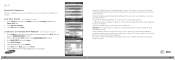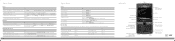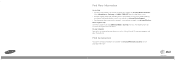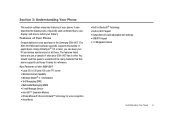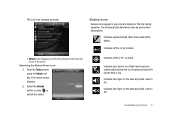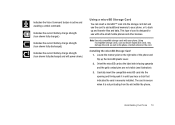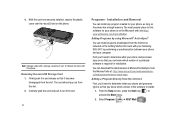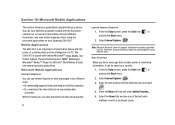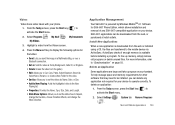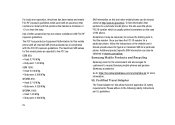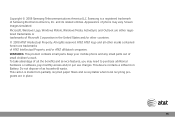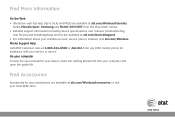Samsung SGH-I907 Support Question
Find answers below for this question about Samsung SGH-I907.Need a Samsung SGH-I907 manual? We have 6 online manuals for this item!
Question posted by Sanjaypatel1049 on September 28th, 2015
Unlock Mobile
The person who posted this question about this Samsung product did not include a detailed explanation. Please use the "Request More Information" button to the right if more details would help you to answer this question.
Current Answers
Answer #1: Posted by TommyKervz on September 28th, 2015 11:33 AM
Follow the instructions on the link below
http://www.mobileslate.com/blog/how-to-unlock-samsung-sgh-i907-epix/
Related Samsung SGH-I907 Manual Pages
Samsung Knowledge Base Results
We have determined that the information below may contain an answer to this question. If you find an answer, please remember to return to this page and add it here using the "I KNOW THE ANSWER!" button above. It's that easy to earn points!-
General Support
What Are Media Specifications On My T-Mobile Phone? SGH-t639 File Formats Wallpaper SGH-t709 Media Player SGH-t209 SGH-t309 For more information on T-Mobile Handsets What Are Media Specifications On My T-Mobile Phone? -
General Support
... For Windows Mobile Device Center Start a Windows Mobile Device Center session, go to File Management and click on the Software tab When downloading the file from the website choose "Save as the EPIX, supports multiple methods of your device. EPIX Notification Fix Installation Help Guide The Samsung SGH-I907, known as " SGH-I907 - Click... -
General Support
...fields Agree to send and receive short text messages. Does The SGH-I907 (Epix) Phone Support Instant Messaging? Yes, the AT&T Mobile Instant Messaging (IM) function allows you must first create a... default community account before accessing it on "Tap here to go to a mobile phone number or email accounts. Please contact your service provider's message service. Service Provider ...
Similar Questions
How Do I Use Wi-fi On My Samsung Sgh-i907
im connected but it says i need to check my settings.
im connected but it says i need to check my settings.
(Posted by joshuaweisenbach5 10 years ago)
I Have Fail My Desplay So Hoe Can Start My Mobil Sgh-i907
(Posted by harshil33 11 years ago)
How Do I Get My Pc To Recognize My T Mobile Phone Sgh T139.
I have a USB cable connected from my phone to the PC but my PC does not recognize. Do I need some so...
I have a USB cable connected from my phone to the PC but my PC does not recognize. Do I need some so...
(Posted by frost11218 11 years ago)
How To Get Setting For Samsung Mobile Phone Sgh-a927 On The Vodaphone Mobile Con
(Posted by ramy148 12 years ago)