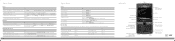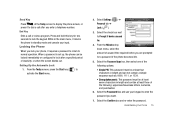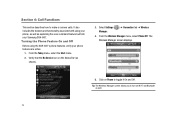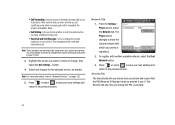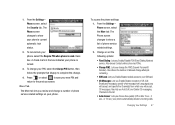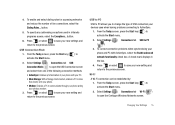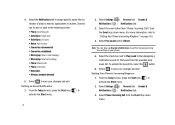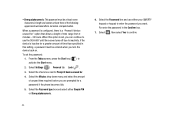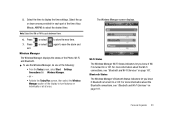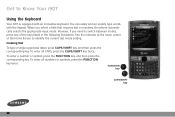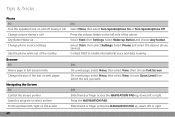Samsung SGH-I907 Support Question
Find answers below for this question about Samsung SGH-I907.Need a Samsung SGH-I907 manual? We have 6 online manuals for this item!
Question posted by rubioelectronics on June 26th, 2012
Phone Does'nt Turn On
i have a phone with these problem:all functions work ok wifi, bluetooth, camera etc etc bot when i make a call i get the mesage (phone is off you whant phone on yes or no i select yes then start thinking for long time and the phone function stay off
i go to start, settings, wireless manager and select phone on. the phone start running something bot the phone stay off
Current Answers
Related Samsung SGH-I907 Manual Pages
Samsung Knowledge Base Results
We have determined that the information below may contain an answer to this question. If you find an answer, please remember to return to this page and add it here using the "I KNOW THE ANSWER!" button above. It's that easy to earn points!-
General Support
... Web, open native applications and more . Will This Upgrade Work With Other Samsung Mobile Handsets? How Long Will The Upgrade Be Available For My SGH-i637? The Jack is already set to recover the cipher key after initial release. Yes. Press & For more information on a Windows Phone 6.5 Standard Edition OS. The update may briefly display "Download... -
General Support
...Mobile setup screen (Tap the screen to begin the update Please Note! The EPIX will launch a window containing a series of the install, click and type in red. OK The SGH-I907's USB connection must be changed from to Modem Using the directional pad, change the selection... in the search field and press Enter on Start to set up email. If your computer and browse the CD for the... -
General Support
... 3: Recording Location 7: Record Audio Settings 8: Calendar Settings 1: Starting Day 2: Default View Mode 9: Address Book Settings 8: Reset Settings 9: Memory Management 1: Clear Memory 2: Used Space 10: Software Update 1: Continue Update 11: Phone Information * Shows only if supported by clicking on it. 1. View - MESSAGING 1: Create New Message 2: Inbox 3: Mobile Email 4: IM 5: Sent 6: Outbox...
Similar Questions
My Epix Phone Has Lost All Ringtones And Other Programs. How Do I Reinstall?
The media player is also gone. Not sure about anything else. Phone will not ring or vibrate. Thank y...
The media player is also gone. Not sure about anything else. Phone will not ring or vibrate. Thank y...
(Posted by lisa1supermutts 12 years ago)
Group Messeging
Does my SGH-i907 is supported with this feature, if yes , then how? More over CD given with the set ...
Does my SGH-i907 is supported with this feature, if yes , then how? More over CD given with the set ...
(Posted by kmmawan 12 years ago)