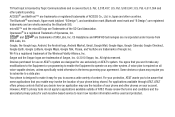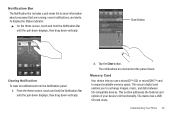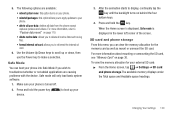Samsung SGH-I897 Support Question
Find answers below for this question about Samsung SGH-I897.Need a Samsung SGH-I897 manual? We have 3 online manuals for this item!
Question posted by ramonmarquez on March 16th, 2012
Transfer Pictures
How to transfer pictures from gallery to micro sd card?
Current Answers
Related Samsung SGH-I897 Manual Pages
Samsung Knowledge Base Results
We have determined that the information below may contain an answer to this question. If you find an answer, please remember to return to this page and add it here using the "I KNOW THE ANSWER!" button above. It's that easy to earn points!-
General Support
... Do I Make An Emergency Call On My SGH-I617? How Do I Use Call Waiting On My SGH-I617? How Do I Open The Media Player On My SGH-I617? How Do I Transfer Pictures From My SGH-I617 Phone To My Computer? How Do I Move An MMS Picture To The Storage Card On My SGH-I617? Can An Image Be Assigned To... -
General Support
SGH-t639 File Formats Wallpaper SGH-t709 Media Player SGH-t209 SGH-t309 For more information on T-Mobile Handsets What Are Media Specifications On My T-Mobile Phone? What Are Media Specifications On My T-Mobile Phone? -
General Support
... A Contact On My SCH-I730? I Use Word Mobile On My Phone With Windows Mobile My Handset With Windows Mobile 5, To Synchronize With The Windows Media Player Option Listed In ActiveSync 4.2? I Reset My SCH-I730 After Upgrading To Windows Mobile 5? SCH-i730 FAQ List Below is the Maximum SD Card Capacity That Is Supported For Use On The...
Similar Questions
How To Transfer Pictures To Micro Sd Card On Sgh-i897 Samsung Galaxy S
(Posted by mkfrazier13 10 years ago)
How To Retrieve Photos That Didn't Transfer Properly To Micro Sd Card?
(Posted by Erickaj826 10 years ago)
How Do I Transfer Pictures From The Internal I897 Memory To The Sd Card
(Posted by mutjmiric 10 years ago)
How Do You Transfer Data From The Samsung A827 Onto A 4gb Micro Sd Card??.
How do you transfer data/files/photos from the samsung A827(the phone/device itself) onto a 4GB micr...
How do you transfer data/files/photos from the samsung A827(the phone/device itself) onto a 4GB micr...
(Posted by seagoat4801 10 years ago)