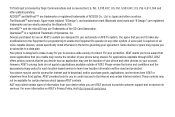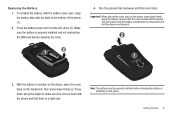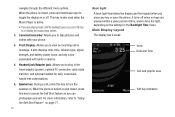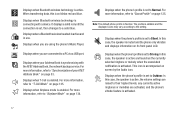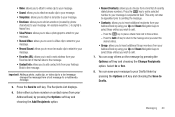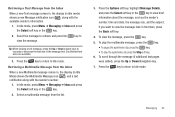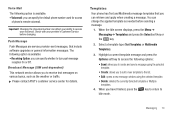Samsung SGH-A847 Support Question
Find answers below for this question about Samsung SGH-A847.Need a Samsung SGH-A847 manual? We have 2 online manuals for this item!
Question posted by Erickaj826 on February 23rd, 2014
How To Retrieve Photos That Didn't Transfer Properly To Micro Sd Card?
The person who posted this question about this Samsung product did not include a detailed explanation. Please use the "Request More Information" button to the right if more details would help you to answer this question.
Current Answers
Related Samsung SGH-A847 Manual Pages
Samsung Knowledge Base Results
We have determined that the information below may contain an answer to this question. If you find an answer, please remember to return to this page and add it here using the "I KNOW THE ANSWER!" button above. It's that easy to earn points!-
General Support
...3 seconds to swap between the HKT 450 and a Mobile Phone Transfer a call ring tone will take several minutes before it will transfer from the mobile phone. Charging Indicator: The LED on the HKT 450, ... proper USB connector. Due to variations of the cord to pause the music first, then initiate last number redial as explained above . when the music player on the mobile phone is... -
General Support
...: Max Attachment Size: Refer To Carrier/E-Mail Provider What Are The Memory Specifications On My SPH-M900 (Moment) Phone? Phone Storage > What Are The Memory Specifications On My SPH-M900 (Moment) Phone? Settings > SD Card & System User Removable Camera/Camcorder Messaging System Memory User Memory Internal Shared ~250 MB Top Internal Memory... -
General Support
...keypress 2: Sound on it. > Search > phone storage External SD card: 1: Total space 2: Available space 3: Unmount SD card 4: Format Internal phone storage: 1: Available space 2: Factory data reset Date &...following options: 1: Show dialpad 2: Add call 3: End call volume for devices 5: 5: Mobile networks 1: Data roaming 2: Call Guard 3: Data Roaming Guard Default Always ask Never ask 4:...
Similar Questions
How To Save Contacts To Micro Sd Card Samsung Sgh A847
(Posted by VljSk 10 years ago)
How To Install Micro Sd Card Into Samsung Sgh T259 Cell Phone
(Posted by skimhdusv 10 years ago)
Accessing Music Downloaded Onto The Micro Sd Card Onto Phone?
does the sd card only store info? the phone seems to recognize music the was downloaded into interna...
does the sd card only store info? the phone seems to recognize music the was downloaded into interna...
(Posted by MatthewRice70 11 years ago)