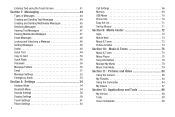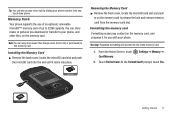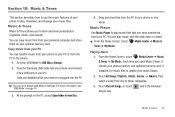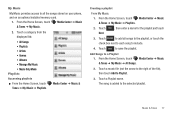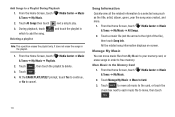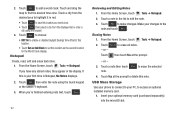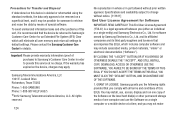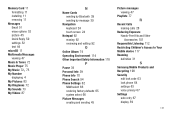Samsung SCH-U380 Support Question
Find answers below for this question about Samsung SCH-U380.Need a Samsung SCH-U380 manual? We have 1 online manual for this item!
Question posted by MatthewRice70 on September 23rd, 2012
Accessing Music Downloaded Onto The Micro Sd Card Onto Phone?
does the sd card only store info? the phone seems to recognize music the was downloaded into internal memory at one time via USB that was later moved to SD card? phone doesnt like to always recognize that it is plugged into PC also? Mass Storage USB/Modem/ ask on plug in all seem not to be the correct answer
Current Answers
Related Samsung SCH-U380 Manual Pages
Samsung Knowledge Base Results
We have determined that the information below may contain an answer to this question. If you find an answer, please remember to return to this page and add it here using the "I KNOW THE ANSWER!" button above. It's that easy to earn points!-
General Support
... create the playable download folders (Audio & The handset's mass storage feature allows the transfer of a microSDHC 16GB capacity memory card. However, for the correct data cable by the phone, in your phone's accessories section. paste the MP3 file into into the memory card slot, located under to either the Tones or Music folder Press Paste Here to Move or Copy... -
General Support
... Tones or Music folder, Select to Paste Here (1) to Move or Copy the MP3 file to transfer MP3 files both the PC & Double click on inserting or removing a memory card From the standby screen, press the right soft key for the correct data cable by the phone to the PC's USB port Search for the microSD memory card is... -
General Support
... memory card must be downloaded through T-Zones, a paid subscription service offered through T-Mobile. To transfer MP3 files From a PC, via a Bluetooth adaptor Using Mass Storage Download from a PC, to the Samsung phone follow the on screen instructions to your service provider for subscription information, such a pricing and availability, or for the correct data cable by the phone...
Similar Questions
How Do I Transfer Ringtone From Brightside Mass Storage To Ringtones
(Posted by Mrsmrpcros 9 years ago)
How Do I Download Pictures From My Phone To My Desktop
(Posted by deborahcote2007 10 years ago)
How Do You Transfer Data From The Samsung A827 Onto A 4gb Micro Sd Card??.
How do you transfer data/files/photos from the samsung A827(the phone/device itself) onto a 4GB micr...
How do you transfer data/files/photos from the samsung A827(the phone/device itself) onto a 4GB micr...
(Posted by seagoat4801 10 years ago)