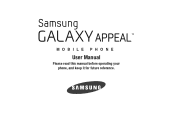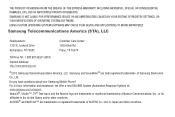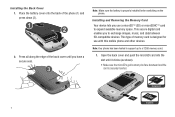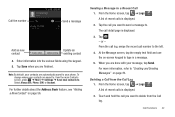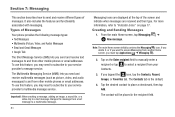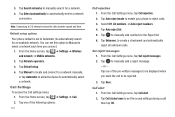Samsung SGH-I827 Support Question
Find answers below for this question about Samsung SGH-I827.Need a Samsung SGH-I827 manual? We have 2 online manuals for this item!
Question posted by padeff on July 5th, 2014
How Do I Make Message Blocking Inactive?
I have a Samsung SGH-I827 that I bought on ebay and am using with Solavei network. I want to received certain texts, but the text came back "Unable to send message - Message Blocking is active. How do I turn this off? Thank you!!
Current Answers
Answer #1: Posted by TechSupport101 on July 5th, 2014 10:41 AM
Hi. Simply log into the primary account holder's subscriber online account to remove the block feature. Or if you prefer, please contact customer care at your convenience. If you have confirmed that there is no block feature on the account, please let us know.
Related Samsung SGH-I827 Manual Pages
Samsung Knowledge Base Results
We have determined that the information below may contain an answer to this question. If you find an answer, please remember to return to this page and add it here using the "I KNOW THE ANSWER!" button above. It's that easy to earn points!-
General Support
... your handset from the list below for more information on your T-Mobile handset. 2009 SGH-T749 Highlight SGH-T119 SGH-T929 Memoir 2008 SGH-T459 Gravity SGH-T919 Behold SGH-T109 SGH-T229 2007 SGH-t409 What Is World Time And How Do I Use It On My T-Mobile Phone? SGH-t219 SGH-t329 Stripe 2006 / Open GSM Check the Handy Link section for... -
General Support
... / Camcorder Internet Media Memory Messaging Network Phone Book How Do I Use Key Guard Or Key Lock On My SGH-A837 Does My SGH-A837 (Rugby) Phone Have A Speakerphone? How Do I Make A 3-Way Call, Or Conference Call On My Phone? Can I Use Voice Recordings As Ringtones On My SGH-A837 How Do I Turn Off Call Connect Tones On My SGH-A837 How Do I Connect... -
General Support
... message is switched off , but you receive ...Make a call using the information. When you can switch between your mobile phone...mobile phone. black wire must be used with other mobile phones that : mode is turned...mobile phone's User's Manual along with the Car Kit, each feature. you to use of which may not support certain...your mobile phone prompts you do not want ....
Similar Questions
What Is The Unlock Code For Samsung Galaxy Sgh-i827
(Posted by taybmhardi 9 years ago)
Messaging Issues
why can I revieve text messages but not send them?
why can I revieve text messages but not send them?
(Posted by Esmeraldagone29 10 years ago)
How Do I Get My Pc To Recognize My T Mobile Phone Sgh T139.
I have a USB cable connected from my phone to the PC but my PC does not recognize. Do I need some so...
I have a USB cable connected from my phone to the PC but my PC does not recognize. Do I need some so...
(Posted by frost11218 11 years ago)
How To Get Setting For Samsung Mobile Phone Sgh-a927 On The Vodaphone Mobile Con
(Posted by ramy148 12 years ago)