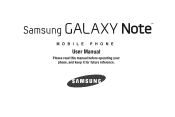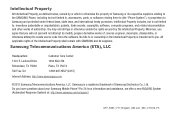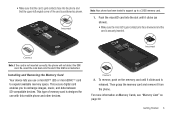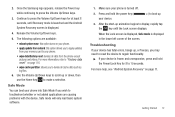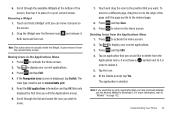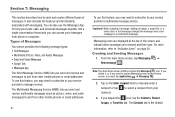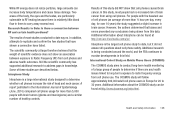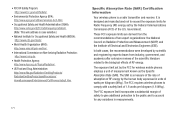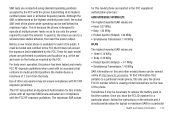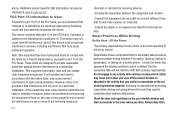Samsung SGH-I717 Support Question
Find answers below for this question about Samsung SGH-I717.Need a Samsung SGH-I717 manual? We have 2 online manuals for this item!
Question posted by brillDev on June 5th, 2014
Sgh-i717 Jelly Bean When To Release
The person who posted this question about this Samsung product did not include a detailed explanation. Please use the "Request More Information" button to the right if more details would help you to answer this question.
Current Answers
Related Samsung SGH-I717 Manual Pages
Samsung Knowledge Base Results
We have determined that the information below may contain an answer to this question. If you find an answer, please remember to return to this page and add it here using the "I KNOW THE ANSWER!" button above. It's that easy to earn points!-
General Support
... PC Studio for data transfer and PC Synchronization with Microsoft Outlook. Samsung has released new software called " Samsung New PC Studio Version 1.0.0.9 " which enhances support for...Eternity to the Mobile Phone Accessories site. In particular, you copy and move messages between your phone and your model phone, please go to download the application. ONLY) The Samsung SGH-A867, known... -
General Support
... I Change It? Do I Use Speed Dial On My SGH-v205? Can My SGH-V205 Receive Picture Messages From Another Mobile Phone? My SGH-v205 Have A User Configurable Email Client? Do I Mute / Unmute A Call On My SGH-v205? Will The Network Automatically Update The Time On My SGH-v205? My SGH-v205 Support Voice Dialing? Adjust The Brightness Of... -
General Support
details on how to handsets for T-Mobile, see the Handy Resources section below or SGH-t329 (Stripe) SGH-t519 (Trace) 2006 / Open GSM SGH-d900 For additional General Information related to delete all contacts and calendar events on your phone. How Do I Delete All Of My Contacts And Calender Events From My T-Mobile Phone? How Do I Delete All...
Similar Questions
How To Erase / Reset Samsung Galaxy Note Sgh-i717 Personal Data And Phone
settings (alt. method)
settings (alt. method)
(Posted by tmieoftiabali 9 years ago)
I Tried To Update My Samsung Galaxy S2 Gt - I9100to Jelly Bean 4.1.2, But It Was
I tried to update my Samsung Galaxy S2 GT - I9100to Jelly Bean 4.1.2, but It was not completed and i...
I tried to update my Samsung Galaxy S2 GT - I9100to Jelly Bean 4.1.2, but It was not completed and i...
(Posted by darkfallingcat 11 years ago)
Sgh-i717 Failed
SGH-i717 I will not turn from it update is finished off and it"s more on. Thank you for your help.
SGH-i717 I will not turn from it update is finished off and it"s more on. Thank you for your help.
(Posted by driving 11 years ago)