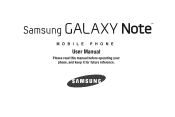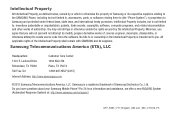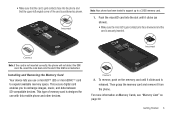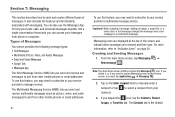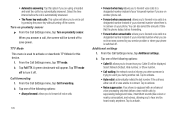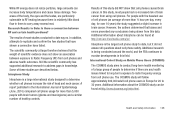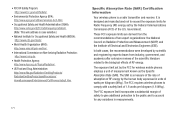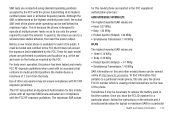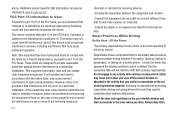Samsung SGH-I717 Support Question
Find answers below for this question about Samsung SGH-I717.Need a Samsung SGH-I717 manual? We have 2 online manuals for this item!
Question posted by driving on February 21st, 2013
Sgh-i717 Failed
SGH-i717 I will not turn from it update is finished off and it"s more on.
Thank you for your help.
Current Answers
Related Samsung SGH-I717 Manual Pages
Samsung Knowledge Base Results
We have determined that the information below may contain an answer to this question. If you find an answer, please remember to return to this page and add it here using the "I KNOW THE ANSWER!" button above. It's that easy to earn points!-
General Support
... Business) The download process will not be able to make or receive phone calls during the flash process, please contact Samsung Customer Care at 888-...SGH-i907 (EPIX) And What Are The Required Steps To Update It On Windows Vista? for the modem drivers which are nearly finished. and Samsung USB Composite Device Upon the completion of instructions. EPIX To The Computer Using Windows Mobile... -
General Support
... to pair the phones (the default code is running Windows Vista, your Samsung mobile device with Windows&...check Media box) Click Next then click Finish to actually download the ringtones. The Music... higher) on both the PC & The SGH-I617 handset features several different methods to configuration,...the memory card from the handset or turn Bluetooth On Change the handset's Bluetooth... -
General Support
... multimedia messages through this is done, click the Finish button to the device. Cable) for use with the Phone Note: ONLY) The Samsung SGH-A867, known as Live Update will not remove PC Studio 3, both applications can also update your mobile phone. PC Studio is now available for your phone and a desktop computer. You can...
Similar Questions
How To Erase / Reset Samsung Galaxy Note Sgh-i717 Personal Data And Phone
settings (alt. method)
settings (alt. method)
(Posted by tmieoftiabali 9 years ago)
Samsung Galaxy Note Sgh I717
HOW DO I CHANGE THE CURRENT VIEW TO CONVERSATION VIEW ON MY FONE FOR TEXTING? RIGHT NOW IT HAS MY T...
HOW DO I CHANGE THE CURRENT VIEW TO CONVERSATION VIEW ON MY FONE FOR TEXTING? RIGHT NOW IT HAS MY T...
(Posted by erinmcarthur 11 years ago)
My Samsung Sgh I917 Continiusly Getting Beep Sound ,please Help And Advice
My Samsung SGH i917 continiusly getting beep sound ,please help and advice
My Samsung SGH i917 continiusly getting beep sound ,please help and advice
(Posted by arnazar 11 years ago)
My Samsung Mobile Phone To Pc Usb Driver Is Not Working Where Can I Get A Fix
My Samsung mobile phone GT-E2121B to pc usb driver is not working where can I get a fix, when wind...
My Samsung mobile phone GT-E2121B to pc usb driver is not working where can I get a fix, when wind...
(Posted by julesn9 12 years ago)