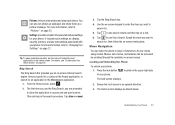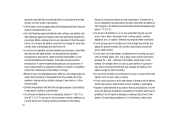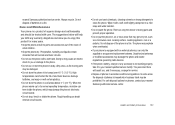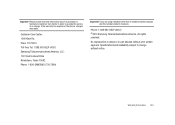Samsung SGH-I917 Support Question
Find answers below for this question about Samsung SGH-I917.Need a Samsung SGH-I917 manual? We have 1 online manual for this item!
Question posted by arnazar on May 25th, 2012
My Samsung Sgh I917 Continiusly Getting Beep Sound ,please Help And Advice
My Samsung SGH i917 continiusly getting beep sound ,please help and advice
Current Answers
Related Samsung SGH-I917 Manual Pages
Samsung Knowledge Base Results
We have determined that the information below may contain an answer to this question. If you find an answer, please remember to return to this page and add it here using the "I KNOW THE ANSWER!" button above. It's that easy to earn points!-
General Support
...If the warning sound beeps, the headset ... of Contents Getting Started Unpacking...sound output switches to pause or resume playback. to 8 hr. When you have been carried out and that are connected using the Hands-Free Bluetooth profile and your mobile phone...phone supports the Advanced Audio Distribution profile, A/V Remote Control profile, and the Hands-Free Bluetooth profile. to for help... -
General Support
... SIG, Inc. At very high volumes, prolonged listening to dial a number by a typical mobile phone. Press to end a call , press and hold [ ] to the headset can use ... exempt from any warranty ___________________________________ * Depending on each ear. When the battery charge gets low A warning sound beeps and the indicator light flashes red. Enter Pairing mode. with pressing and... -
General Support
... Will my headset interfere with the first Bluetooth phone. The sound is not able to place the current call... is available when the phone is completed. When the battery charge gets low The headset beeps and the indicator light ...to physical abuse, improper installation, modification, or repair by a typical mobile phone. Press to the cost of repair and/or replacement of ...
Similar Questions
Cannot Enter To My At&t Samsung I917 Windows Mobile Phone
(Posted by evbish 9 years ago)
At&t Samsung Sgh I917 Wont Read Memory Card Help
(Posted by abfamilygbayly 9 years ago)
Hi, I Am Unable To Download Zune Softwere For Sgh I917,on My Laptop,kindly Help
(Posted by abbineeraj 11 years ago)
How To Get Setting For Samsung Mobile Phone Sgh-a927 On The Vodaphone Mobile Con
(Posted by ramy148 12 years ago)
My Samsung Mobile Phone To Pc Usb Driver Is Not Working Where Can I Get A Fix
My Samsung mobile phone GT-E2121B to pc usb driver is not working where can I get a fix, when wind...
My Samsung mobile phone GT-E2121B to pc usb driver is not working where can I get a fix, when wind...
(Posted by julesn9 12 years ago)