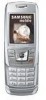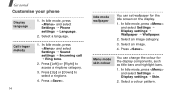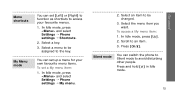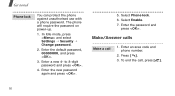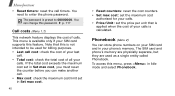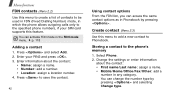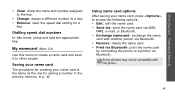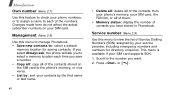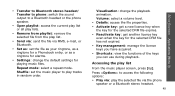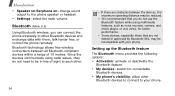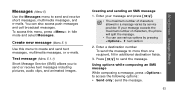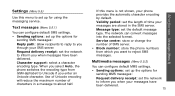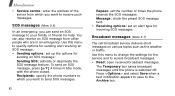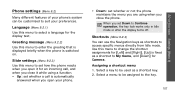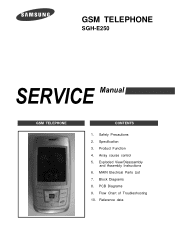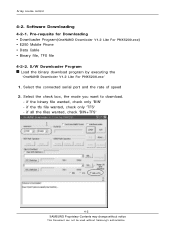Samsung SGH E250 Support Question
Find answers below for this question about Samsung SGH E250 - Cell Phone 13 MB.Need a Samsung SGH E250 manual? We have 4 online manuals for this item!
Question posted by horromo on December 7th, 2013
How To Change Language On Sgh E250
The person who posted this question about this Samsung product did not include a detailed explanation. Please use the "Request More Information" button to the right if more details would help you to answer this question.
Current Answers
Related Samsung SGH E250 Manual Pages
Samsung Knowledge Base Results
We have determined that the information below may contain an answer to this question. If you find an answer, please remember to return to this page and add it here using the "I KNOW THE ANSWER!" button above. It's that easy to earn points!-
General Support
...saving 8.8.2 Copy all to view the menu tree fully expanded. SGH-t629 - View - Date 9.2 Phone settings 9.2.1 Language 9.2.2 Greeting message 9.2.3 Slide settings 9.2.4 Extra settings 9.2.5 Airplane ... Caller ID 9.7 Security 9.7.1 PIN check 9.7.2 Change PIN 9.7.3 Phone lock 9.7.4 Change password 9.7.5 Lock application 9.7.6 FDN mode 9.7.7 Change PIN2 9.8 Software update 9.9 Reset settings Shows ... -
General Support
...4.2 Greeting Message 4.3 Own Number 4.4 Language 4.5 Security 4.5.1 PIN Check 4.5.2 Change PIN 4.5.3 Phone Lock 4.5.4 Change Password 4.5.5 FDN Mode 4.5.6 Change PIN2 4.6 Display Settings 4.6.1 Contrast 4.6.2... (see page 90) 5.1 Calendar 5.2 To Do List 5.3 Time & Menu Tree (Collapsed) SGH-X426 Menu Tree 1. Network Services (see page 101) 6.1 Call Forwarding 6.1.1 Forward Always 6.1.2 Busy*... -
SGH-T469 - How To Transfer MP3 Files Using Mass Storage SAMSUNG
...card (residing within the handset) with a PC application. T-Mobile Cell Phones > In a handset, USB is used to connect ...SGH-T469 - SGH-T469 - The SGH-T469 (Gravity 2) handset has the capability to and from phones, or for Menu Select Settings (4) Select Personalized (1) Select Phone Settings (3) Select USB Mode (3) Highlight either Samsung PC Studio, Ask on Connection. To change...
Similar Questions
Changing Language Setting
I need to change the setting on this phone from Spanish toEnglish
I need to change the setting on this phone from Spanish toEnglish
(Posted by Denmark80 6 years ago)
How Do I Change Settings On My Cell Phone Samsung Sgh-a847
(Posted by hassarpm 10 years ago)
Unlock Keypad Password Samsung Sgh E250
I Forgot Ulock Password (pin) For My Samsung Sgh E250 Mobile. Is There A Way To Unlock It, Gain Acce...
I Forgot Ulock Password (pin) For My Samsung Sgh E250 Mobile. Is There A Way To Unlock It, Gain Acce...
(Posted by croknite 11 years ago)
Samsung Sgh E250 Sgh E250
how to install Samsung SGH E250 sgh e250 software mobile phone
how to install Samsung SGH E250 sgh e250 software mobile phone
(Posted by sabryabbas 11 years ago)
Send Sms Message From A Pc To Sgh-e250
I am very familiar with AT+ commands. I am trying to send an SMS message from a Hyper terminal to an...
I am very familiar with AT+ commands. I am trying to send an SMS message from a Hyper terminal to an...
(Posted by pinchasziv 14 years ago)