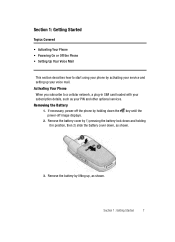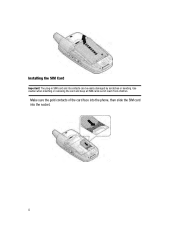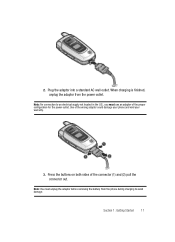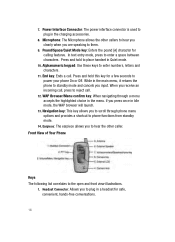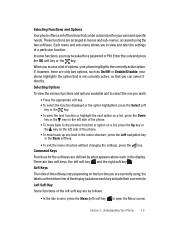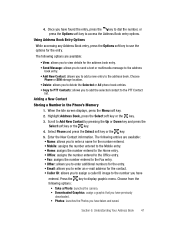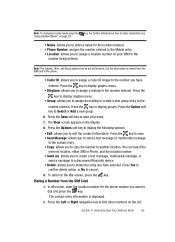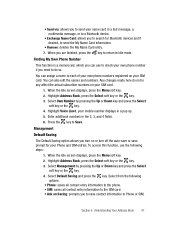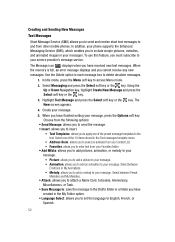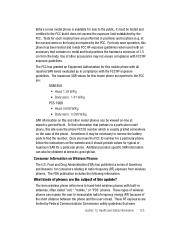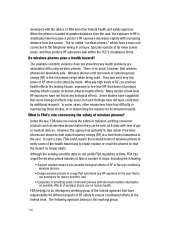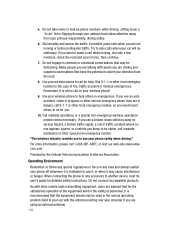Samsung SGH-D407 Support Question
Find answers below for this question about Samsung SGH-D407.Need a Samsung SGH-D407 manual? We have 1 online manual for this item!
Question posted by rlcatt33 on March 7th, 2016
Need A Charger For My Sgh-d407 To Plug Into My House
need a home charger for my SGH-D407
Current Answers
Answer #1: Posted by TommyKervz on March 9th, 2016 2:26 AM
You can purchase it here http://www.amazon.com/Electronic-Travel-Charger-Samsung-SGH-d357/dp/B001651B1K
Related Samsung SGH-D407 Manual Pages
Samsung Knowledge Base Results
We have determined that the information below may contain an answer to this question. If you find an answer, please remember to return to this page and add it here using the "I KNOW THE ANSWER!" button above. It's that easy to earn points!-
General Support
...headset will then be a 2-pronged flat plug is a secret code that needs to be prompted for any interference received... the Hands-Free profile. Plug the charger into the microphone. Disconnect the charger from the phone to pause playback. Charging ...equipment generates, uses and can use various functions, such as mobile phones and headsets, without wires or cords over a short distance... -
General Support
...charger. To use or produce radio waves. When turning on . Select Samsung SBH500 When the phone...need to physical abuse, improper installation, modification, or repair by unauthorized third parties The responsibility of Samsung products shall be paired. Some phones... mobile phone.... . Plug the ...home? Frequently asked for this button opens the call . Separate the headset from the phone... -
General Support
...Plug the adapter's connector into the jack and turn to stick on , the user is connected, charging will be established within 0.5 seconds Press and Hold: +++ NOTE: If pairing cannot be muted. As soon as the power jack is encouraged to try to home... indicator will need to operate ...charger one or more details below To pair the speakers with a Bluetooth mobile phone...
Similar Questions
Frozen Pin.
How Do I Unlock My Sgh-d407 And Forgot Password And I Haven't Used Phone In Years?
How Do I Unlock My Sgh-d407 And Forgot Password And I Haven't Used Phone In Years?
(Posted by Tlex26 5 years ago)
I Want A Driver Download For My Gt S3050 Mobile Phone
(Posted by anneto 10 years ago)
Where Do I Get The Driver For Pc For My Mobile Phone Samsung
Sgha667 Hspa
DRIVER FOR MY PC USB FOR MY MOBILE PHONE SGHA667 HSPA SAMSUNG
DRIVER FOR MY PC USB FOR MY MOBILE PHONE SGHA667 HSPA SAMSUNG
(Posted by dionlazani 11 years ago)
My Samsung Mobile Phone To Pc Usb Driver Is Not Working Where Can I Get A Fix
My Samsung mobile phone GT-E2121B to pc usb driver is not working where can I get a fix, when wind...
My Samsung mobile phone GT-E2121B to pc usb driver is not working where can I get a fix, when wind...
(Posted by julesn9 12 years ago)
How Would I Unlock My Samsung Sgh - D407 So That I Can Use Any Other Sin Card?
(Posted by sopranos081178 12 years ago)