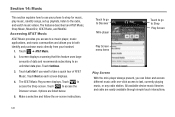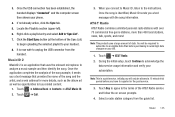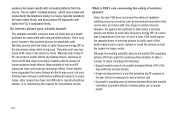Samsung SGH-A927 Support Question
Find answers below for this question about Samsung SGH-A927.Need a Samsung SGH-A927 manual? We have 2 online manuals for this item!
Question posted by jadarks on January 7th, 2014
Does Samauhg Sgh-a927 Cell Phone Need Data Plan
The person who posted this question about this Samsung product did not include a detailed explanation. Please use the "Request More Information" button to the right if more details would help you to answer this question.
Current Answers
Related Samsung SGH-A927 Manual Pages
Samsung Knowledge Base Results
We have determined that the information below may contain an answer to this question. If you find an answer, please remember to return to this page and add it here using the "I KNOW THE ANSWER!" button above. It's that easy to earn points!-
General Support
...data plans. Please allow the synchronization to the nature of your device is not included. USB. Connect the phone... this IJ2 update for the SGH-i637 Microsoft Windows Phone (Mobile) 6.5 w/AKU 0.27 Internet Explorer Mobile 6 Windows Market Place for ...need to the following code: *2767*3855# . icons in a new window. Is The Upgrade For My SGH-i637 (Jack) From Windows Phone 6.1 To Windows Phone... -
SGH-A877 - Updating USB Drivers For Samsung Mobile Devices and PC Studio SAMSUNG
Updating USB Drivers For Samsung Mobile Devices and PC Studio STEP 1. SGH-A877 19050. AT&T Cell Phones > If everything is plugged in correctly, after verifying part numbers for Original Samsung Parts and when in device manager you know if drivers need to be updated? SGH-A877 - How do you see either a red x, a yellow exclamation mark (!), a yellow... -
SGH-A887 - How To Transfer MP3 Files via Bluetooth SAMSUNG
How To Transfer MP3 Files via Bluetooth STEP 4. Note: For information or assistance related to configuration, specifications and instructions of the Non-Samsung device please contact the manufacturer of said device On the SGH-A887 On the Samsung phone Accept exchanging data SGH-A887 19127. Product : Cell Phones > SGH-A887 - AT&T Cell Phones >
Similar Questions
How To Use My At&t Samsung Sgh-a927 Cell Phone As A Modem To Connect To The
internet on my computer?
internet on my computer?
(Posted by ersomn 9 years ago)
How Do You Unblock A Phone Number On The Samsung Sgh-a927 Cell Phone
(Posted by JAIMEDa 10 years ago)
Is There Any Wifi For A Samsung Sgh-a927 Cell Phone
(Posted by Brownjud 10 years ago)
Does a Samsung Sgh-a927 Cell Phone Support Wifi? If So, How Do I
activate?
activate?
(Posted by keep005 11 years ago)
Unlock Samsung Sgh-e105 Cell Phone
I bought the cell phone in US,now I want to us it in China, When I open the phone with a China's SIM...
I bought the cell phone in US,now I want to us it in China, When I open the phone with a China's SIM...
(Posted by wheelers 12 years ago)