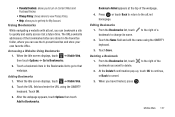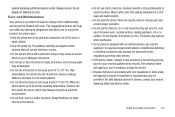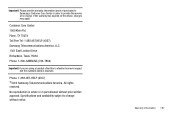Samsung SGH-A927 Support Question
Find answers below for this question about Samsung SGH-A927.Need a Samsung SGH-A927 manual? We have 2 online manuals for this item!
Question posted by ersomn on July 19th, 2014
How To Use My At&t Samsung Sgh-a927 Cell Phone As A Modem To Connect To The
internet on my computer?
Current Answers
Related Samsung SGH-A927 Manual Pages
Samsung Knowledge Base Results
We have determined that the information below may contain an answer to this question. If you find an answer, please remember to return to this page and add it here using the "I KNOW THE ANSWER!" button above. It's that easy to earn points!-
General Support
...or perhaps trying some of the search engines on the Internet in an attempt to locate a vendor of the ...Use My SGH-q105 As A Modem Or Transfer Data Between It And My Computer? For more information on PC's. There is no support for use with this phone anymore. The software is only compatible on the SGH-Q105 We currently do not offer the software and cabling for sale for connection... -
General Support
...use of the Internet Access Wizard within the PC Studio software, the phone can be used as the processor is not compliant to physical limitation of 7:00 a.m. For more information on PC's. How Do I Use My SGH-c417 As A Modem...allow for your phone's data. Connections speeds will need to buy the data kit to be purchased separately, nor is only compatible on the SGH-c417 click here ... -
General Support
... A Caller Group On My SGH-A257 (Magnet) Phone? Can I Connect To The Internet With My SGH-A257 (Magnet) Phone? How Do I Assign MP3 Files As Ringtones On My SGH-A257 (Magnet) Phone? Does My SGH-A257 (Magnet) Phone Support Email? Can I Access Social Networking Websites With My SGH-A257 (Magnet) Phone? Can I Use Google Maps With My SGH-A257 (Magnet) Phone? How Do I Delete All...
Similar Questions
How To Use My Samsung Sgh-a927 Cell Phone As A Modem To Connect To The Internet
on my computer?
on my computer?
(Posted by JBIZrobins 9 years ago)
How To Unlock A Sgh A927 Cell Phone If You Forgot The Password
(Posted by fowlerobert 10 years ago)
Does The Sgh-a927 Cell Phone Have A Speaker Phone Setting? How Do I Turn It On?
(Posted by dewittbarker 11 years ago)