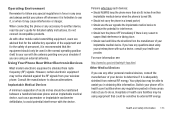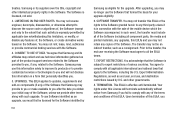Samsung SGH-A927 Support Question
Find answers below for this question about Samsung SGH-A927.Need a Samsung SGH-A927 manual? We have 2 online manuals for this item!
Question posted by rbaheber on July 2nd, 2014
How To Connect Samsung A927 In Pc Studio Mode
The person who posted this question about this Samsung product did not include a detailed explanation. Please use the "Request More Information" button to the right if more details would help you to answer this question.
Current Answers
Related Samsung SGH-A927 Manual Pages
Samsung Knowledge Base Results
We have determined that the information below may contain an answer to this question. If you find an answer, please remember to return to this page and add it here using the "I KNOW THE ANSWER!" button above. It's that easy to earn points!-
General Support
... has the ability to connect to and from a compatiable mobile phone to the handset or a memory card (residing within the handset) with NPS, an application suite that is useful for quickly transferring files to Samsung New PC Studio. What Are USB Settings And How Do I Use Them On My SGH-A797 (Flight) Phone? The SGH-A797 (Flight) ... -
SGH-A887 - How to Transfer MP3 Files via Windows Media Player SAMSUNG
... USB mode setting: From the standby screen, press Menu Press Settings Press Connectivity Press Select USB Mode Press the desired USB Setting from the following: Ask on Connection Samsung PC Studio Media Player Mass Storage Press Save to Transfer MP3 Files via Windows Media Player STEP 2. How to keep the USB Mode setting SGH-A887 - Product : Cell Phones >... -
General Support
..., a message box appears asking "Do you finish using the modem driver of the Phone, a warning window appears saying that the existing connections must be closed and the PC attempts to connect to the PC, the connection status of the PC Studio applications is shown as Internet Explorer. Samsung PC Studio - Now you can be created using such applications as " Not...